«Roles» tab¶
Tab displays roles:
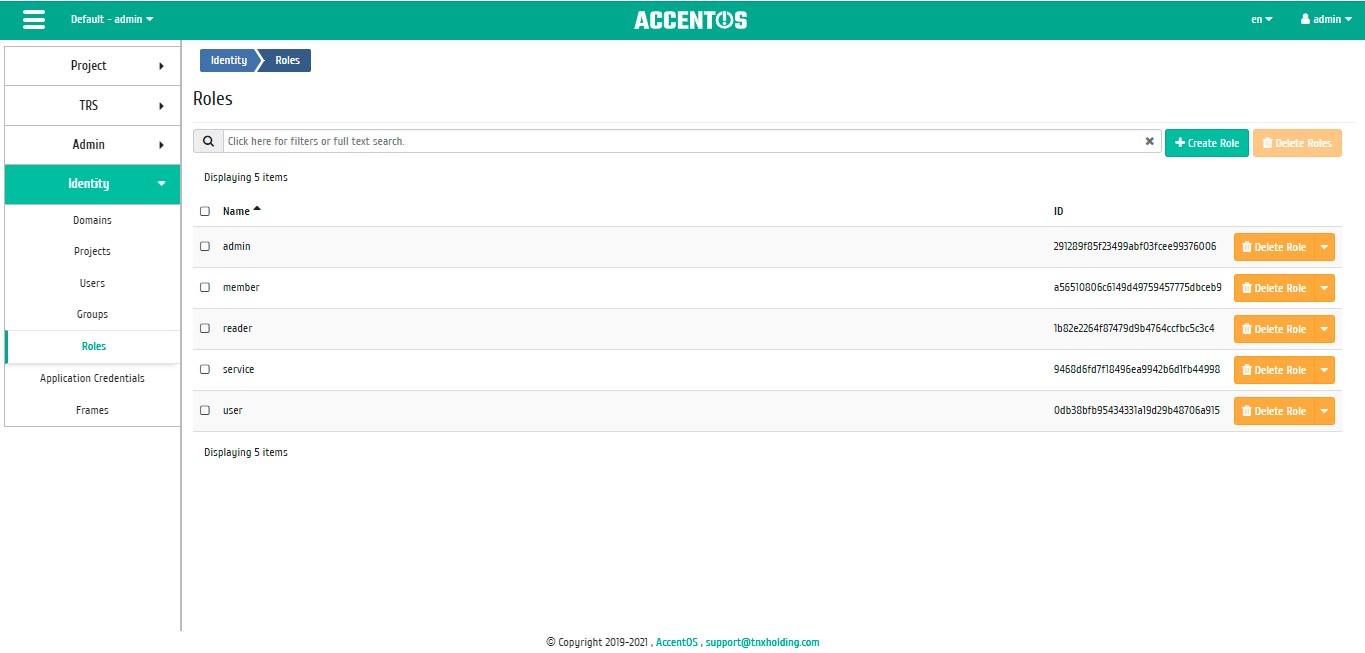
Roles list¶
Sorting and filtering tools are available for the list of roles. Sorting is available for all fields. It is possible to sort the objects marked with a check mark. Filtering tool works by the name of any of the fields, incomplete input of the name is allowed.
Features of work¶
Adding role¶
Roles are used to control user access. After calling action in the window that opens, set the name:
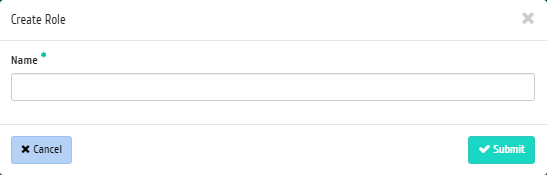
Role creation window¶
Complete the procedure with confirmation button.
Role editing¶
Function allows to edit name of role. It is available in the general list. After calling action in the window that opens, set the necessary parameters:
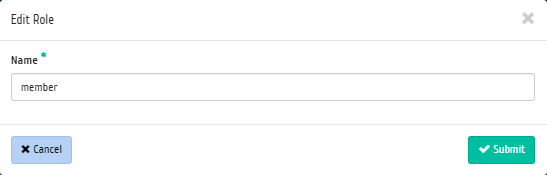
Role parameters change window¶
Complete the procedure with confirmation button.