«Frames» tab¶
Note
It is worth considering that if the site being opened adds X-Frame-Options in the header, then it will not be possible to display it!
Tab allows to download individual web pages directly from personal cloud management account.
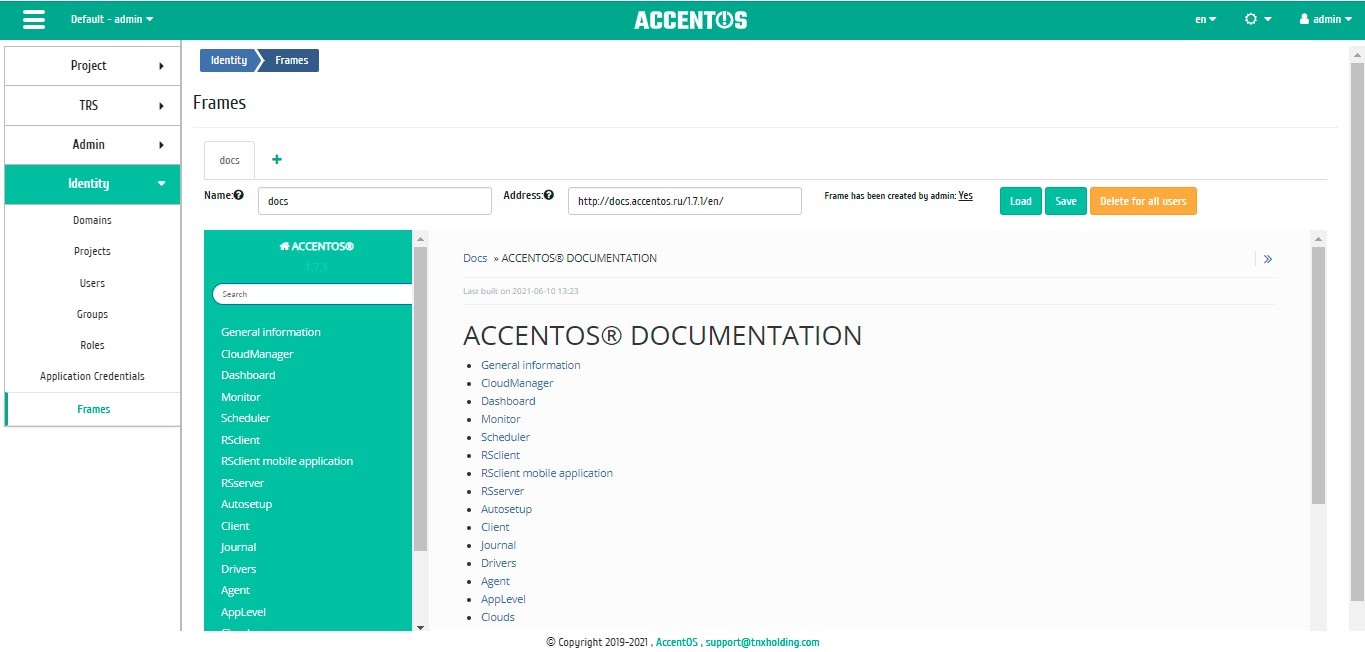
Frame loaded page¶
Viewing is carried out by entering the address and tab name, confirm with the buttons «Load» and «Save». Deleting tab is carried out by clicking on the image of cross on particular tab. In this case, the tab will not be deleted for users to whom it was added. To delete frame for all users, use the “Delete for all users” button. After that, the frame will be deleted both for the current page and for all users to whom it was added.
Note
Adding frame to user is carried out in the «Identity» - «Users» tab by the action «Add frames».
Features of work¶
Adding frame¶
Important
Frame name must be unique. Creating frame with existing name is not available.
By analogy with working with browser, add tab:
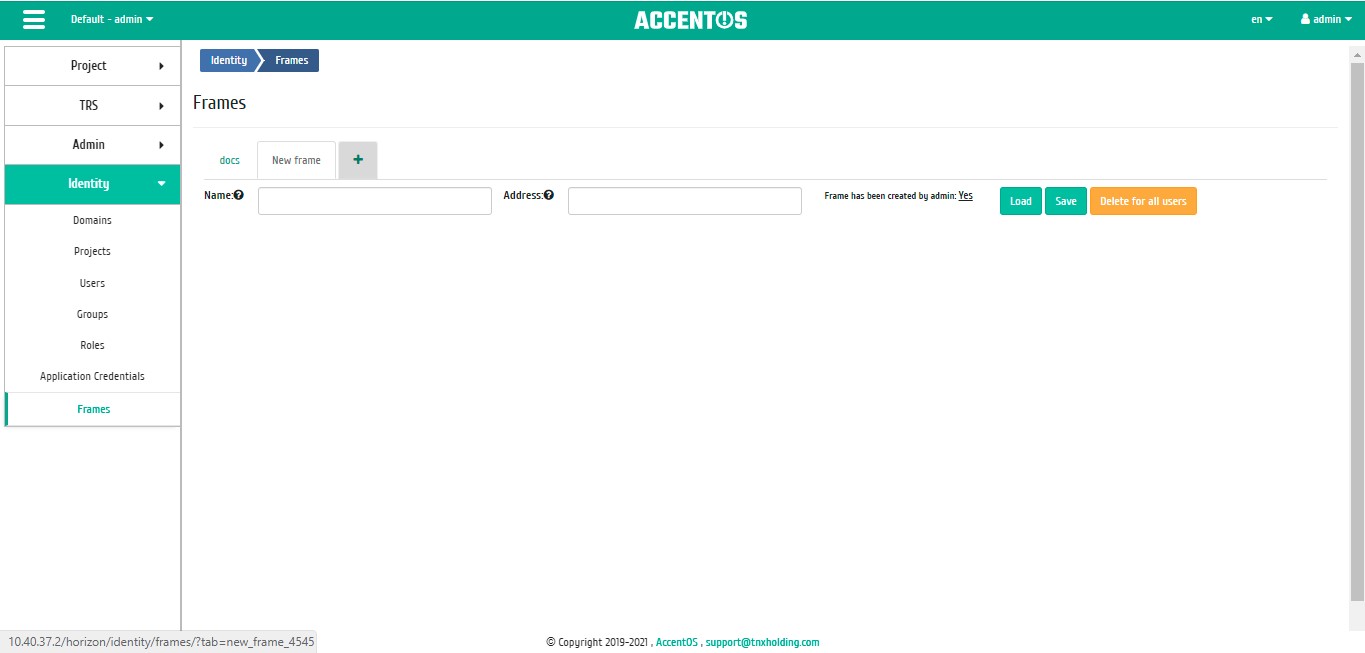
Page with new frame¶
We assign name and address of the tab. Complete the procedure with the button «Load». After that, correctly created tab will be displayed in the general list. Otherwise, system will indicate the reason for the impossibility of its creation.