«Application Credentials» tab¶
Tab displays list of credentials (accesses) for applications:
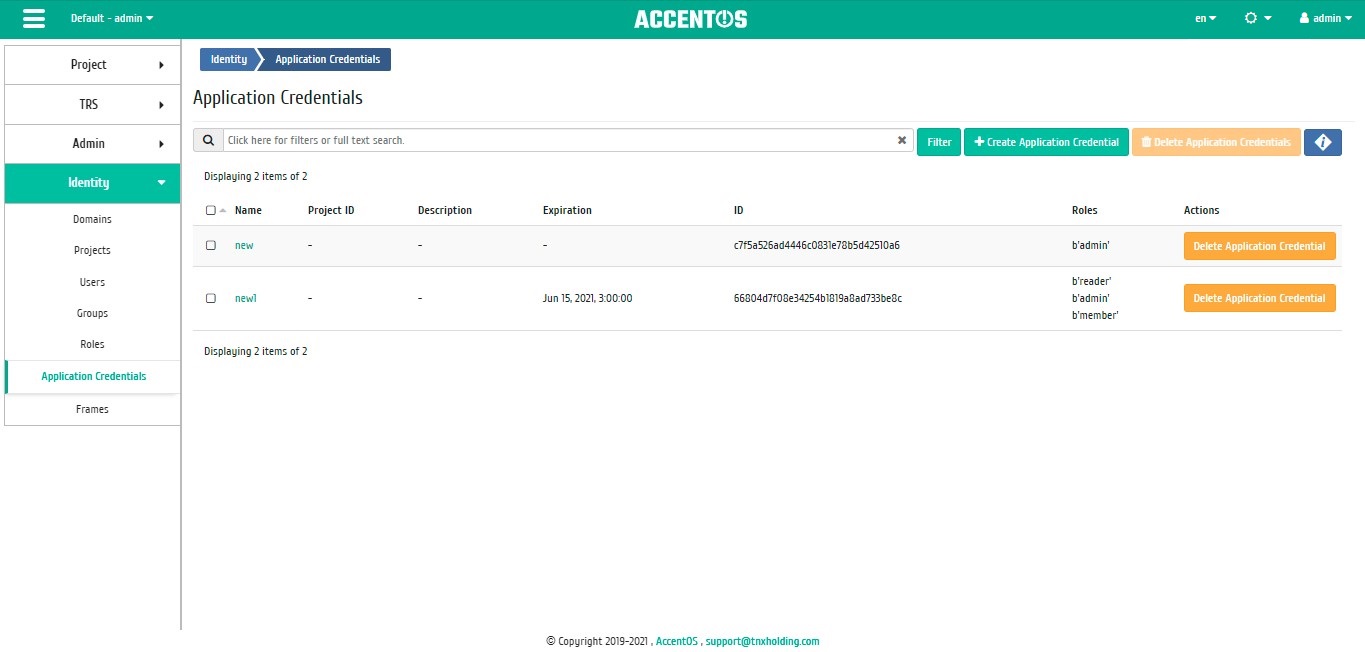
List of credentials (accesses) for applications¶
| Field name | Description |
|---|---|
| Name | Access name, set at creation. |
| Project ID | ID of the project within which the access was created. |
| Description | Description of credentials, set at creation. |
| Expiration | Credentials expiration date and time. |
| ID | ID of credentials. |
| Roles | Roles, rights of which will be transferred to the application using credentials (access). |
Sorting and filtering tools are available for the list of accesses. Sorting is available for all fields. It is possible to sort the objects marked with a check mark. Filtering tool works by the name of any of the fields, incomplete input of the name is allowed.
Features of work¶
View detailed access information for applications¶
Also user can view detailed information about application credentials. Detailed information about the object opens in separate block on the right side of the page when you click on access name link. This does not close the list of objects and is displayed on the left side of the page. To close block of detailed information use the  button, to open a block of detailed information use the button
button, to open a block of detailed information use the button  .
.
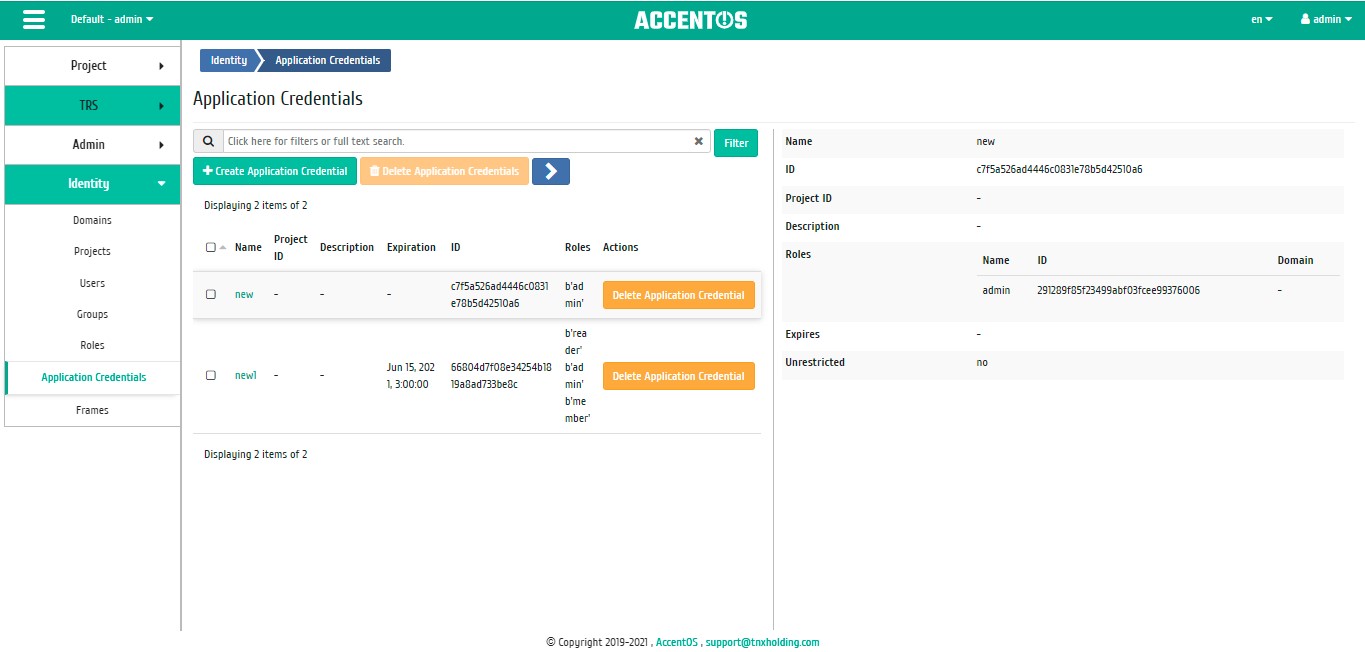
Access details¶
Adding access¶
In the general list on the control panel with button “Create application credential”, open the wizard window for creating:
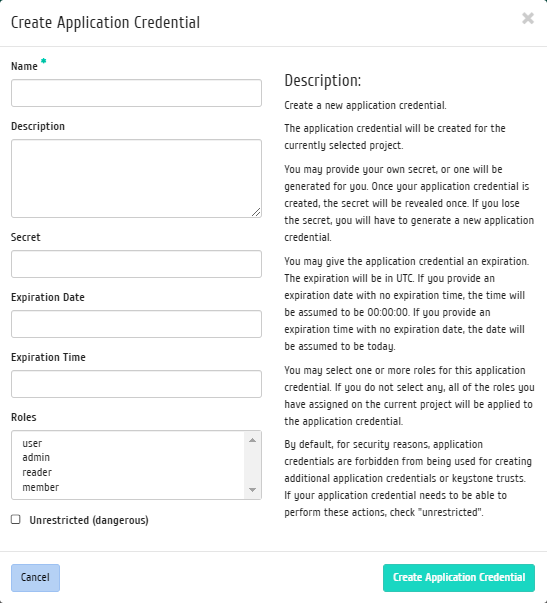
Access creation window¶
In the window that opens, fill in required parameters. We complete the creation procedure with button «Create application credential».