«Floating ips» tab¶
Tab allows to allocate floating IP addresses to the project.
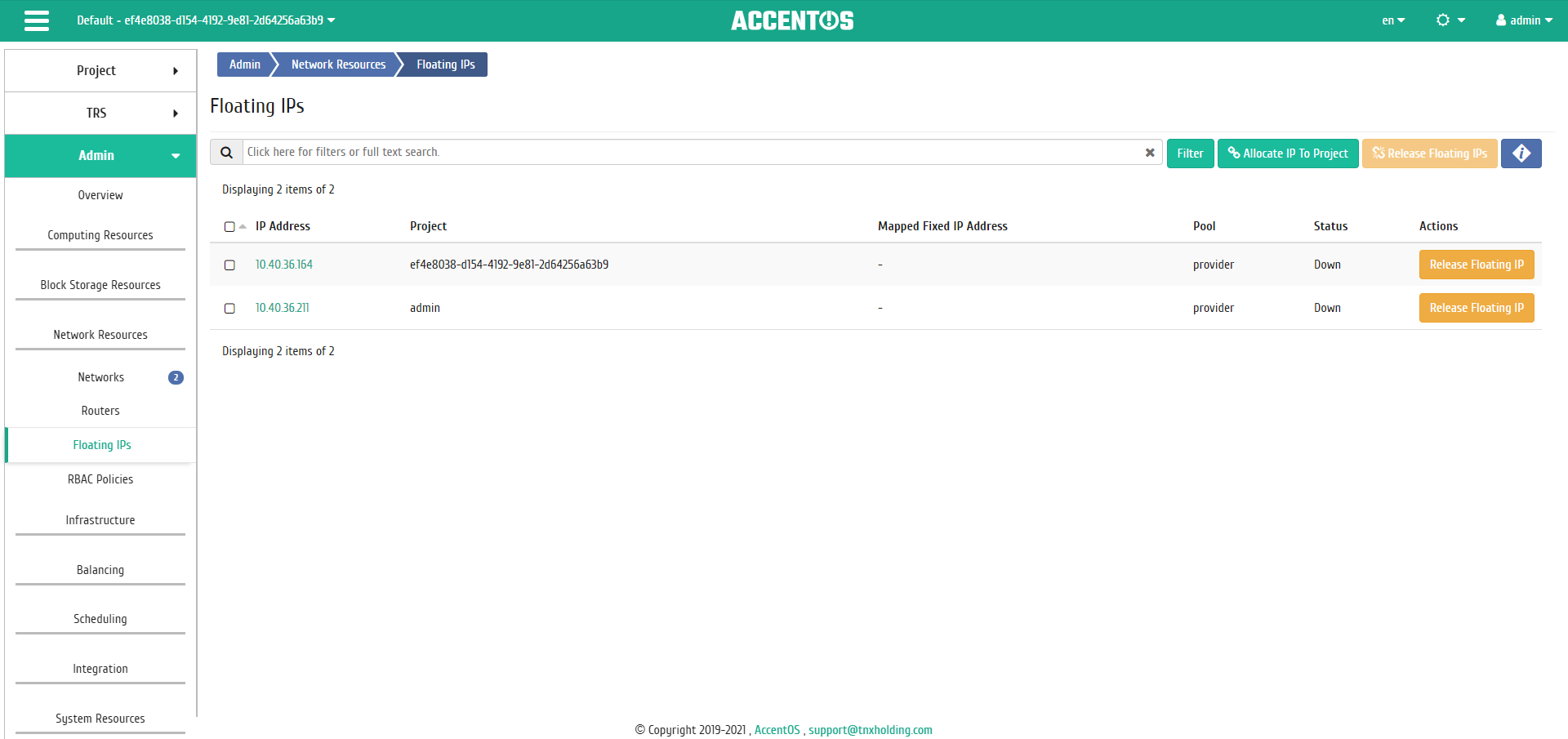
Floating IP list¶
| Field name | Description |
|---|---|
| Project | Name of the project that owns the allocated IP address. |
| IP address | Floating IP address allocated from pool that can be associated with instance or port. |
| Fixed IP mapped | Fixed IP Mapped. |
| Pool | Pool name. |
| Status | Allocated IP status. |
Sorting and filtering tools are available for the list. Fields are sorted in ascending and descending order. It is also possible to sort the objects marked with check mark. Filtration is performed according to the following parameters:
- Project ID is project ID. Incomplete input is allowed;
- Assignable IP Address is assignable IP Address. Only exact input is allowed;
- Network ID is network ID. Only exact input is allowed;
- Router ID is router ID. Only exact input is allowed;
- Port ID is port ID. Only exact input is allowed;
- Pool is allocated IP network. Incomplete input is allowed;
- Status is status of the allocated IP address. Only exact input is allowed.
| N | Action | Description |
|---|---|---|
| 1 | Allocate IP to project | Allocating floating IP address. |
| 2 | Unassing | Unassigning floating IP address. |
| 3 | Release Floating IP | Removing floating IP address. |
Actions are available for execution with respect to one selected floating IP-address by selecting the required action in “Actions” field of the corresponding line in the list of all addresses.
Actions can also be launched against group of preselected addresses. To do this, you need to mark the necessary addresses and select group action.
Features of work¶
Viewing detailed information¶
Also, the user can view detailed information about the floating IP. Detailed information about the object opens in separate block on the right side of the page when you click on the IP address name link. This does not close the list of objects and is displayed on the left side of the page. To close block of detailed information use the  button, to open a block of detailed information use the button
button, to open a block of detailed information use the button  .
.
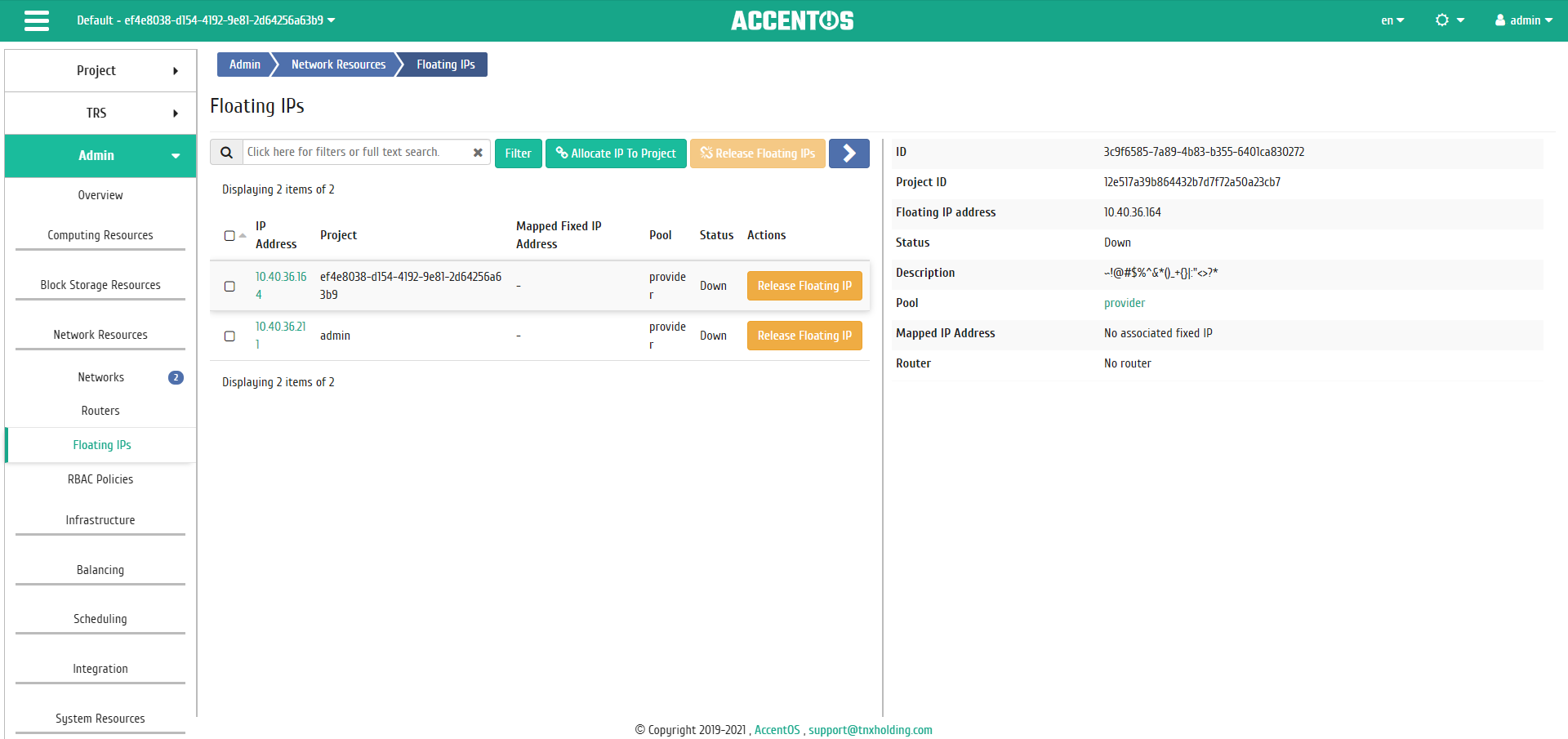
Detailed floating IP parameters¶
Allocation of floating IP¶
It is available in the general list, carried out in the master window:
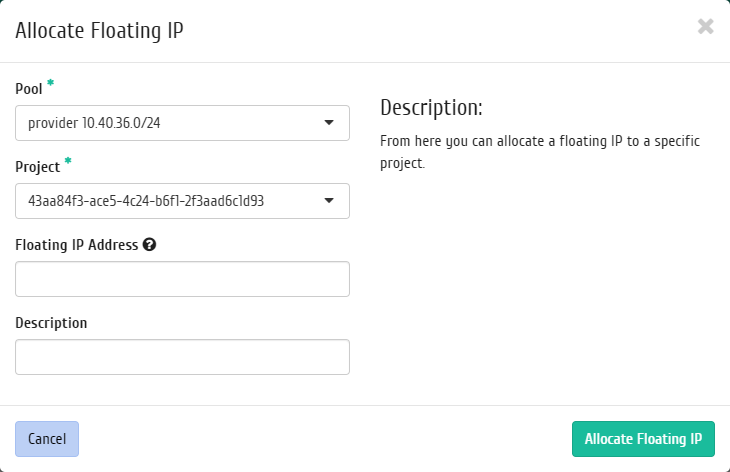
Allocation of floating IP window¶