Connection to TRS instance¶
After successfully configuring the application, you can start working with TRS instances, for this you need to click the «Connect» button in the main application window:
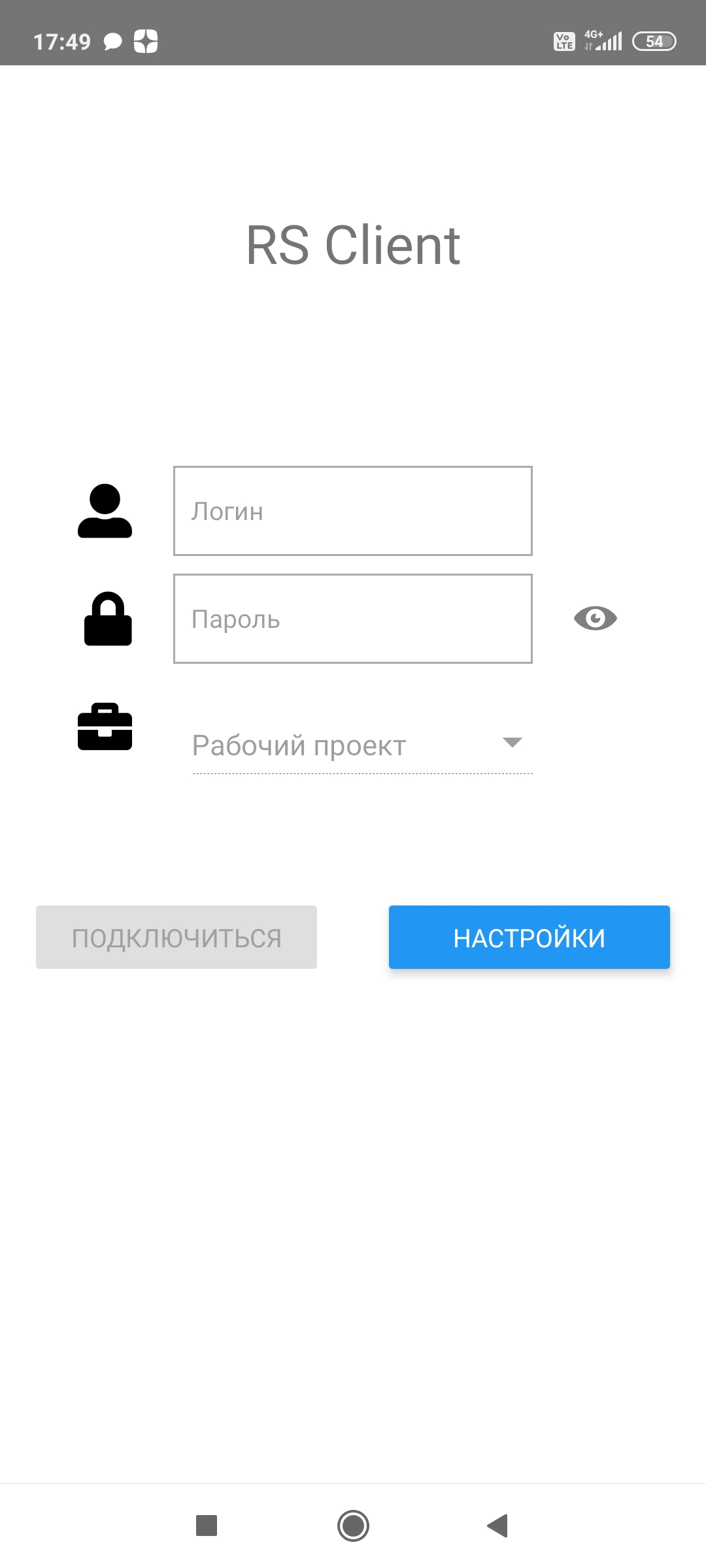
RSclient mobile app¶
When connecting, the application will ask to select the protocol with which you will need to connect to TRS instance:
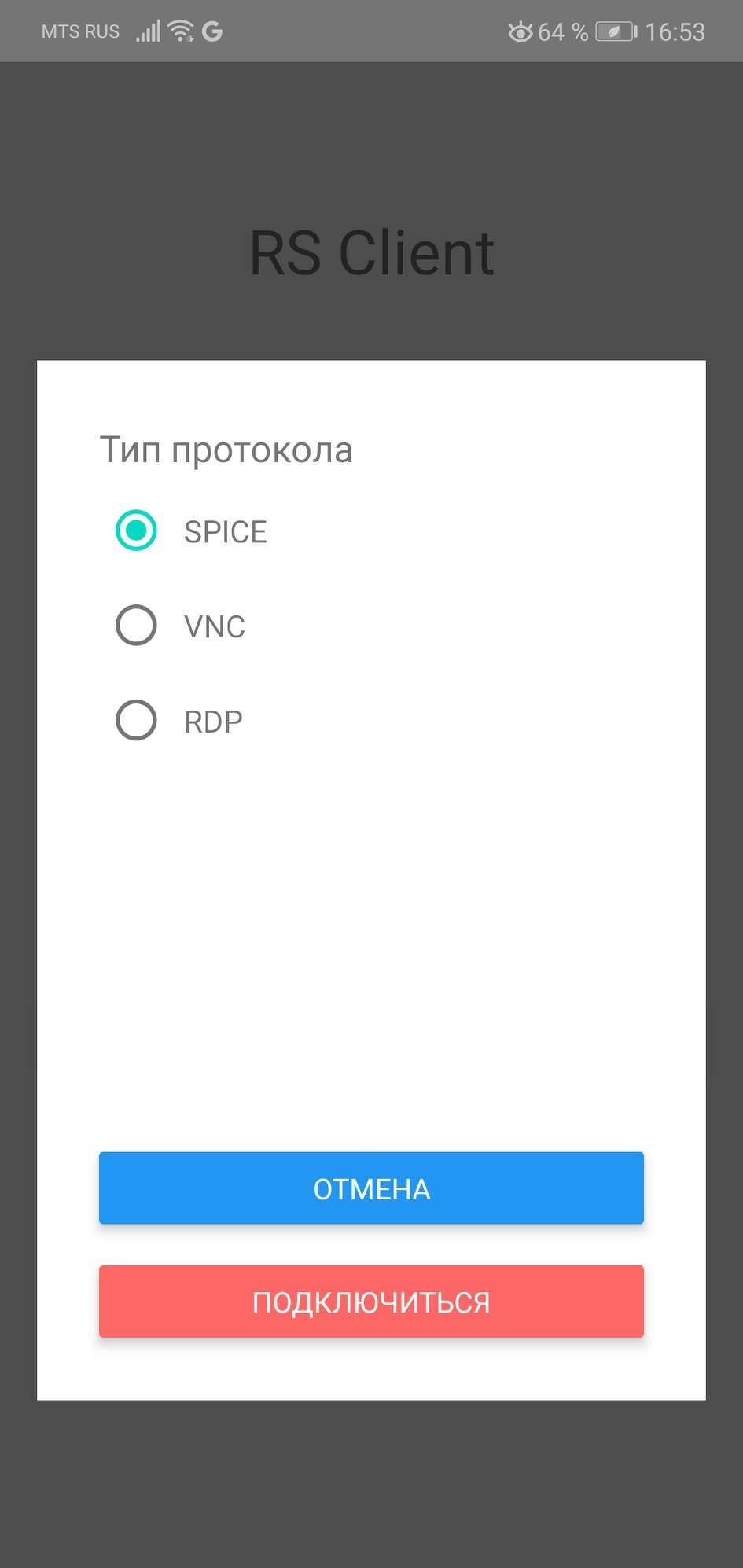
Protocol selection window¶
Depending on which protocol is selected, corresponding application aSpice, aRdp or bVnc will be launched.
Peculiarities of connecting to TRS instances, which are determined by the functionality of the RSserver module, can be found in the corresponding section of the documentation.
If the connection failed, a window will be displayed indicating the reason why the connection could not be completed with the ability to view detailed information about the error.