Mobile app installation, updating and deleting¶
Installation¶
Installation of the RSclient mobile application is performed from Google Play application store.
It is needed to enter AccentOS Rsclient in the search bar of app store. Then select AccentOS RSclient from the list of applications and click on the “Install” button.
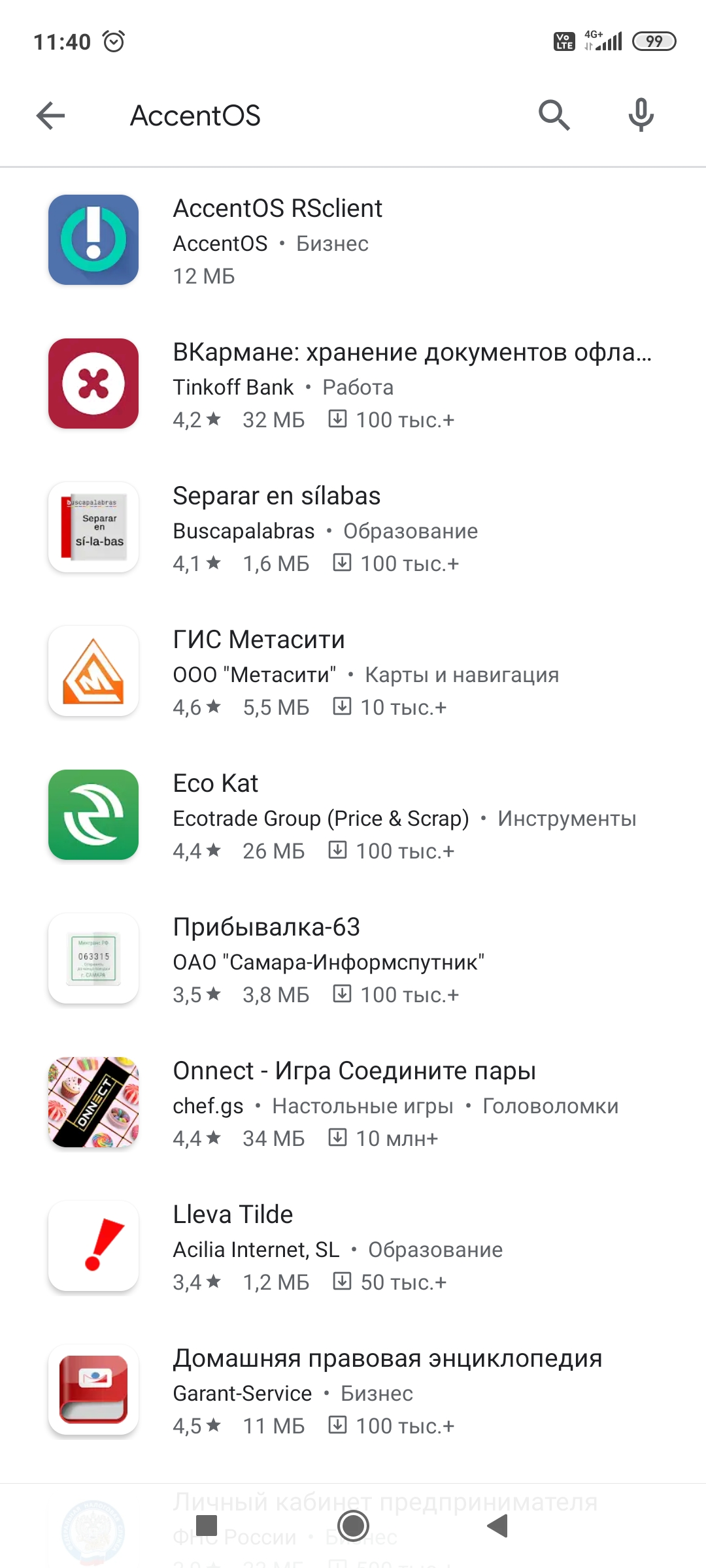
Google Play window¶
Also, it is possible to go to the application using direct link to install it.