Authorization in RSclient mobile application¶
When working in graphical interface of RSclient mobile application, after launch, the main application window opens:
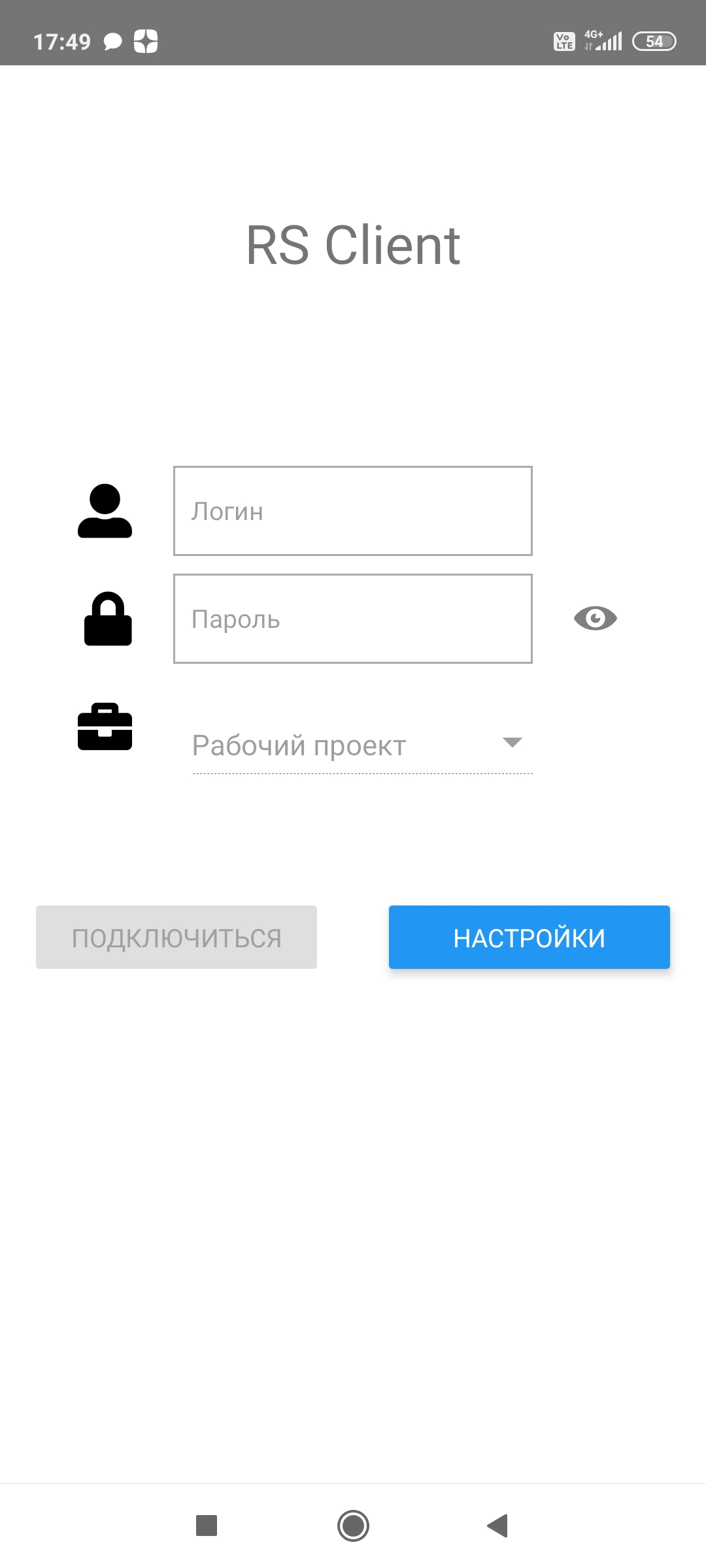
RSclient main application window¶
It is needed to specify user credentials on the server to which the connection will be made: login (username) and password in the input fields of the main window for authorization in client. After entering login and password, value of the “Working project” field becomes available for selection from TRS projects available for this user, the field is optional. If the authorization data is incomplete or incorrect, the application will inform you about an error. If user who connects is not a member of any TRS project, corresponding message will also appear.