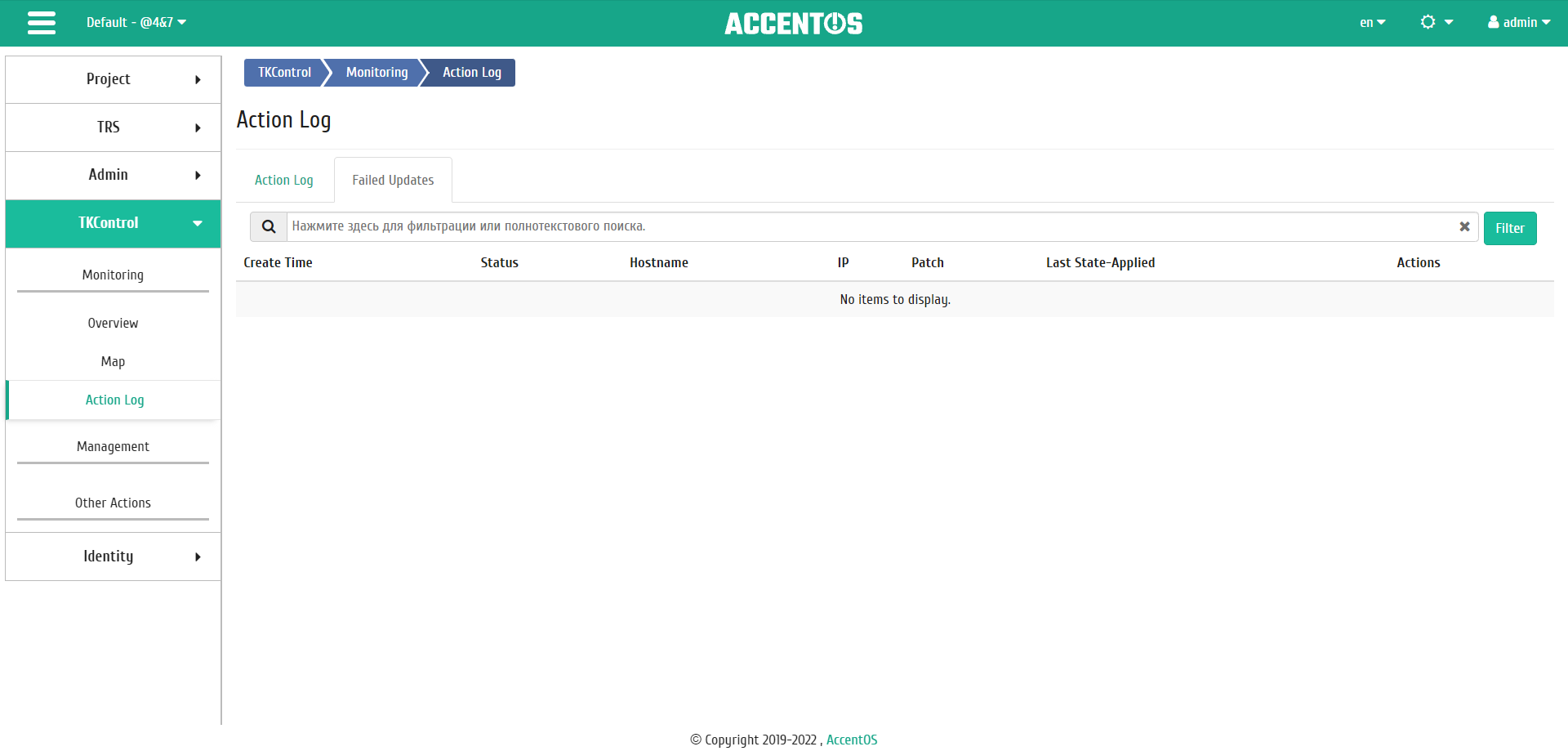«Action log» tab¶
This section presents two internal tabs «Action log» and «Failed updates».
«Action log» tab¶
Tab displays information about the history of operations on TKControl objects:
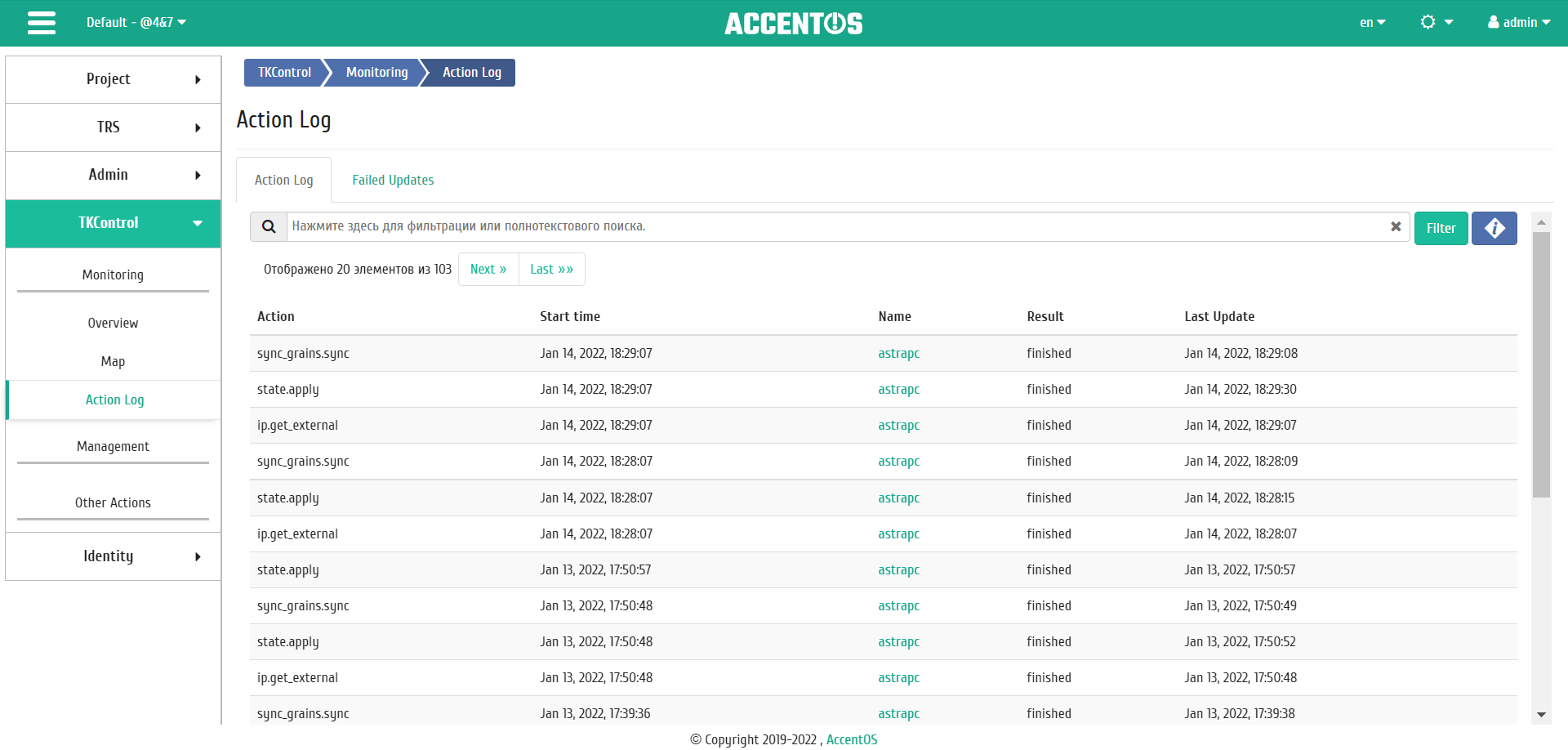
Action log¶
| Field name | Description |
|---|---|
| Action | Action name. |
| Start time | Date and time of the task start in the format: dd.mm.yyyy, hh.mm.ss. |
| Name | Name of the object (thin client) on which the action was performed. It provides link to go to detailed information about specific thin client. |
| Result | Result of the action. |
| Last update | Date and time of the last update of the thin client. |
Sort tool is available for all displayed fields. Fields are sorted in ascending and descending order.