«System Information» tab¶
Tab allows to monitor the status of cloud services. It consists of several inner tabs. Tabs are divided by service accessory and contain information in the form of tables. List of services can be sorted and filtered by specific criteria. Tabs are for informational purposes only, without the possibility of changing the state of the services.
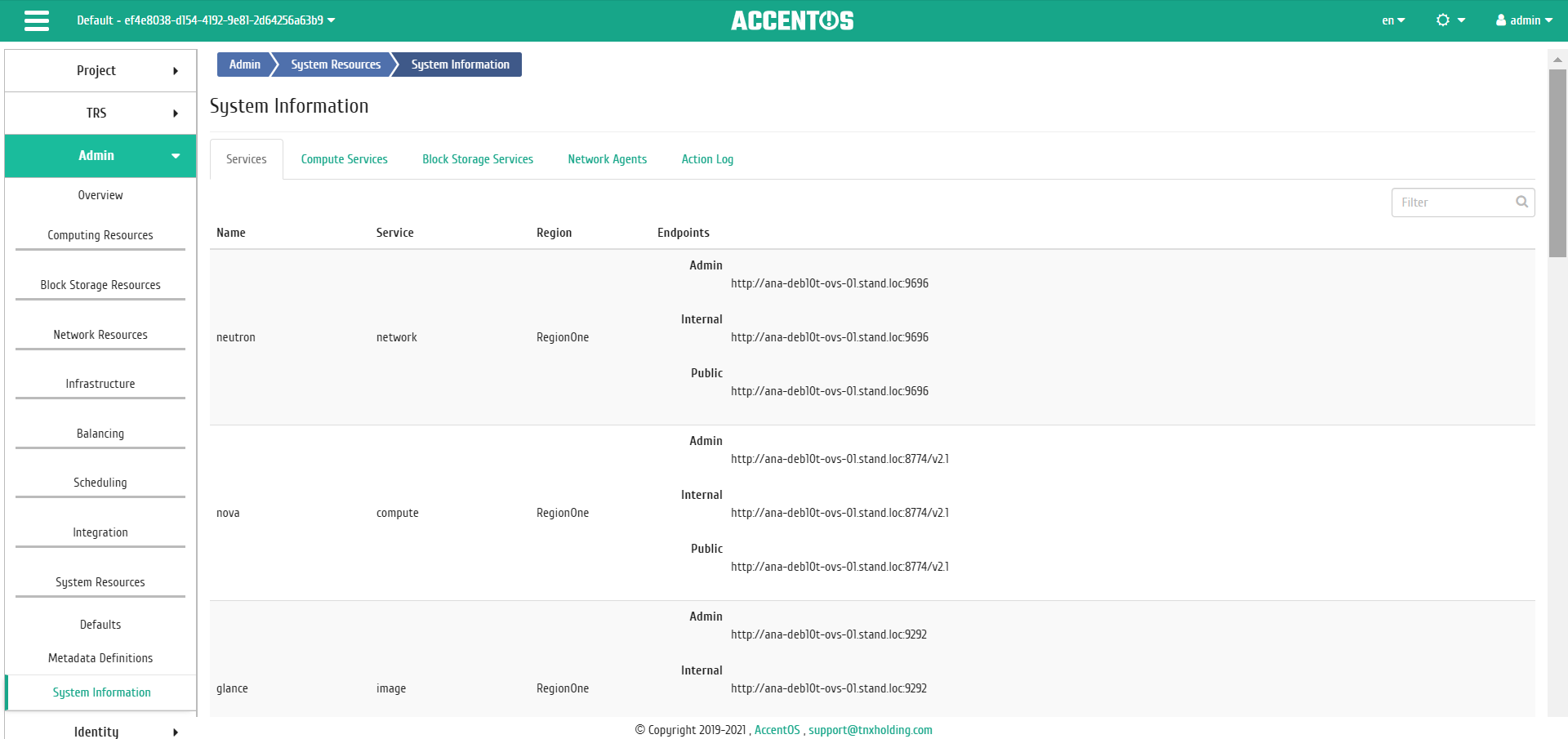
List of services¶
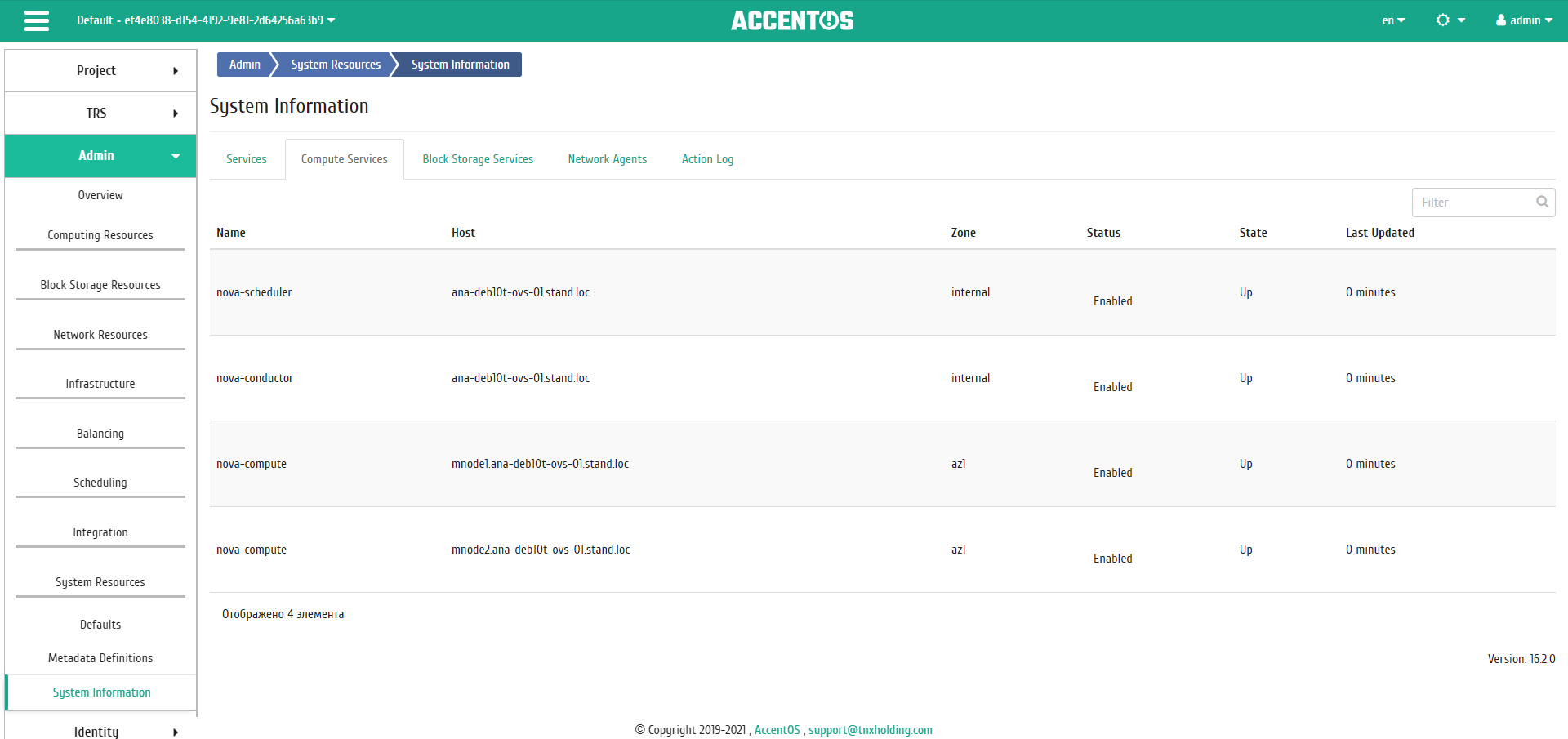
List of compute services¶
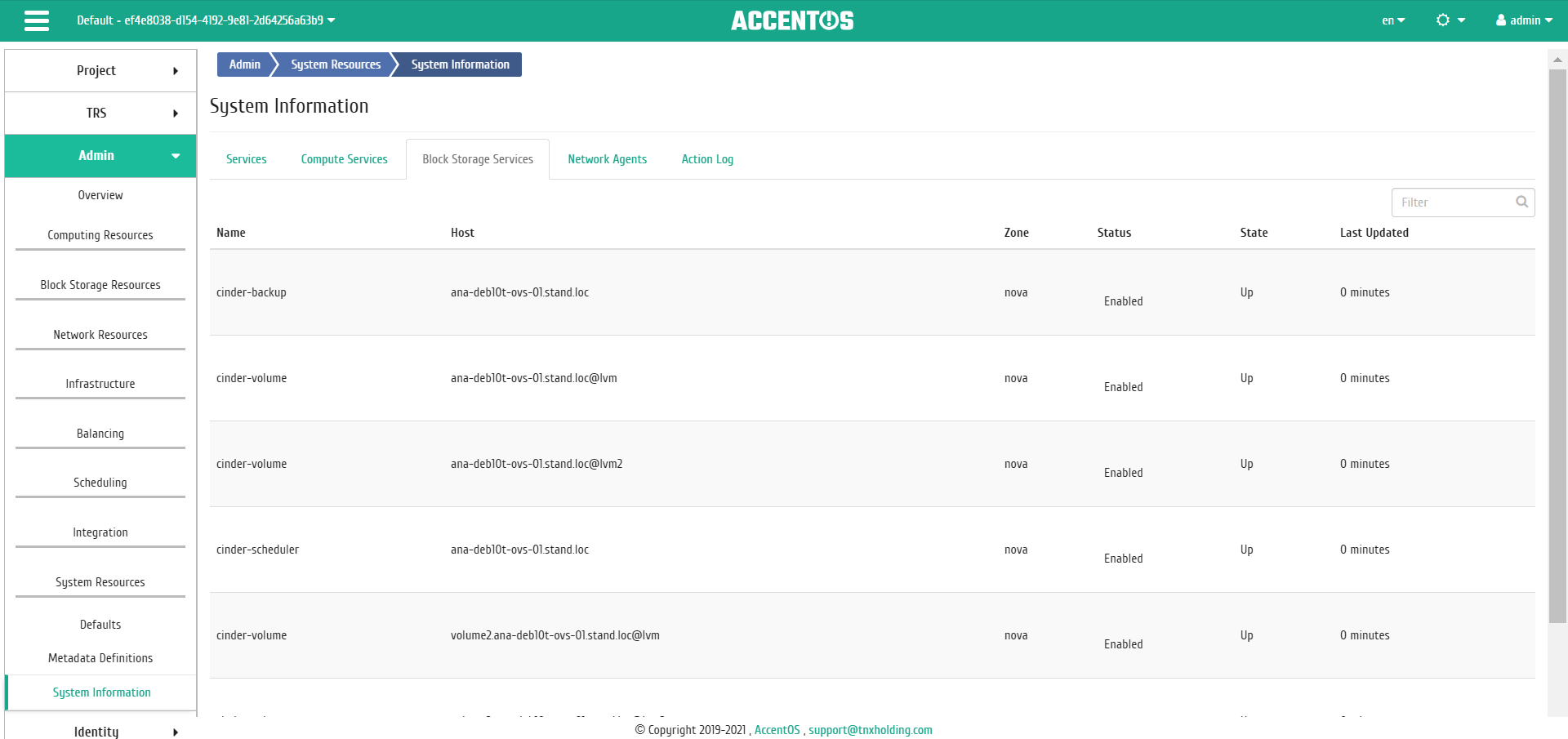
List of blockstorage services¶
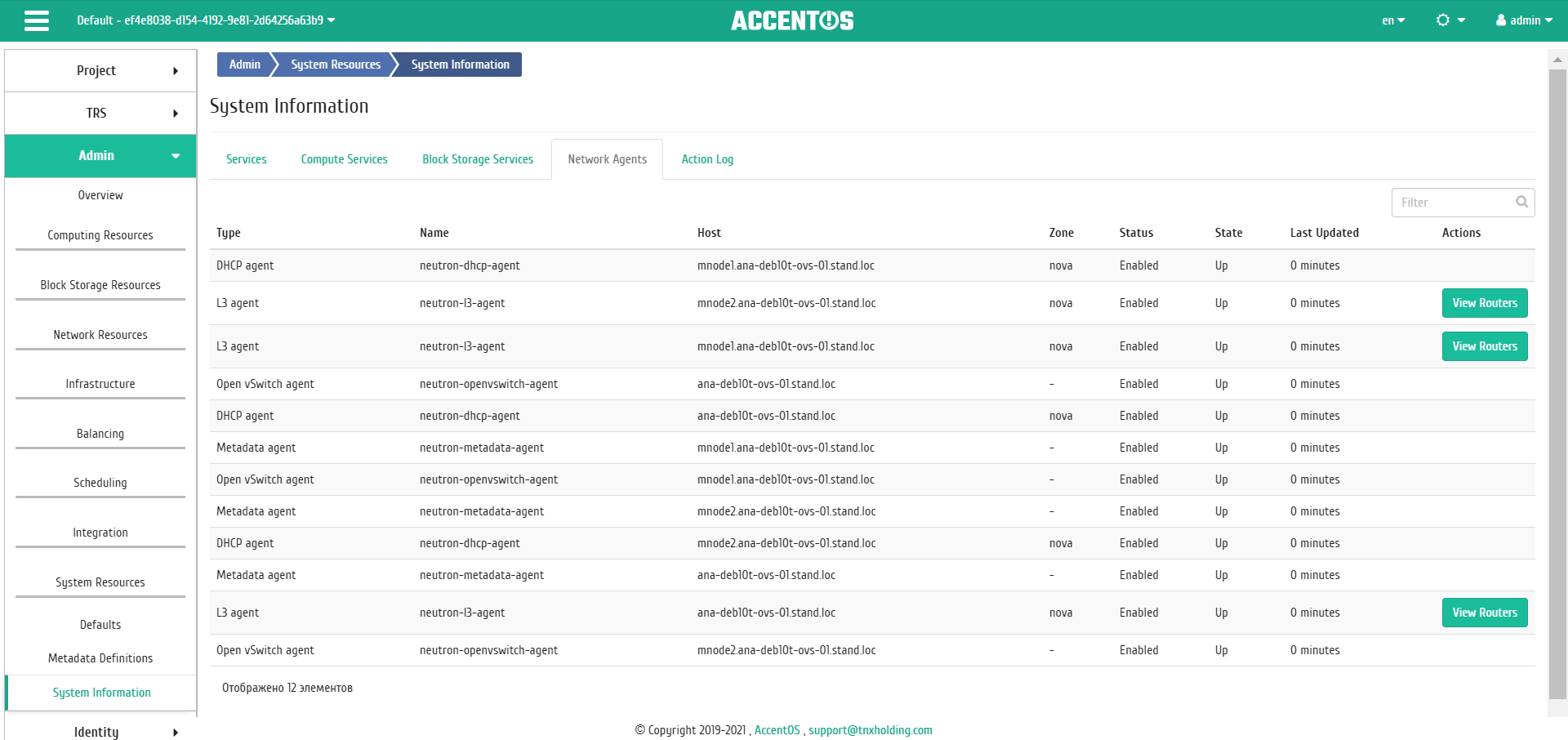
List of network agents¶
“Action Log” tab displays the most important events that have occurred.
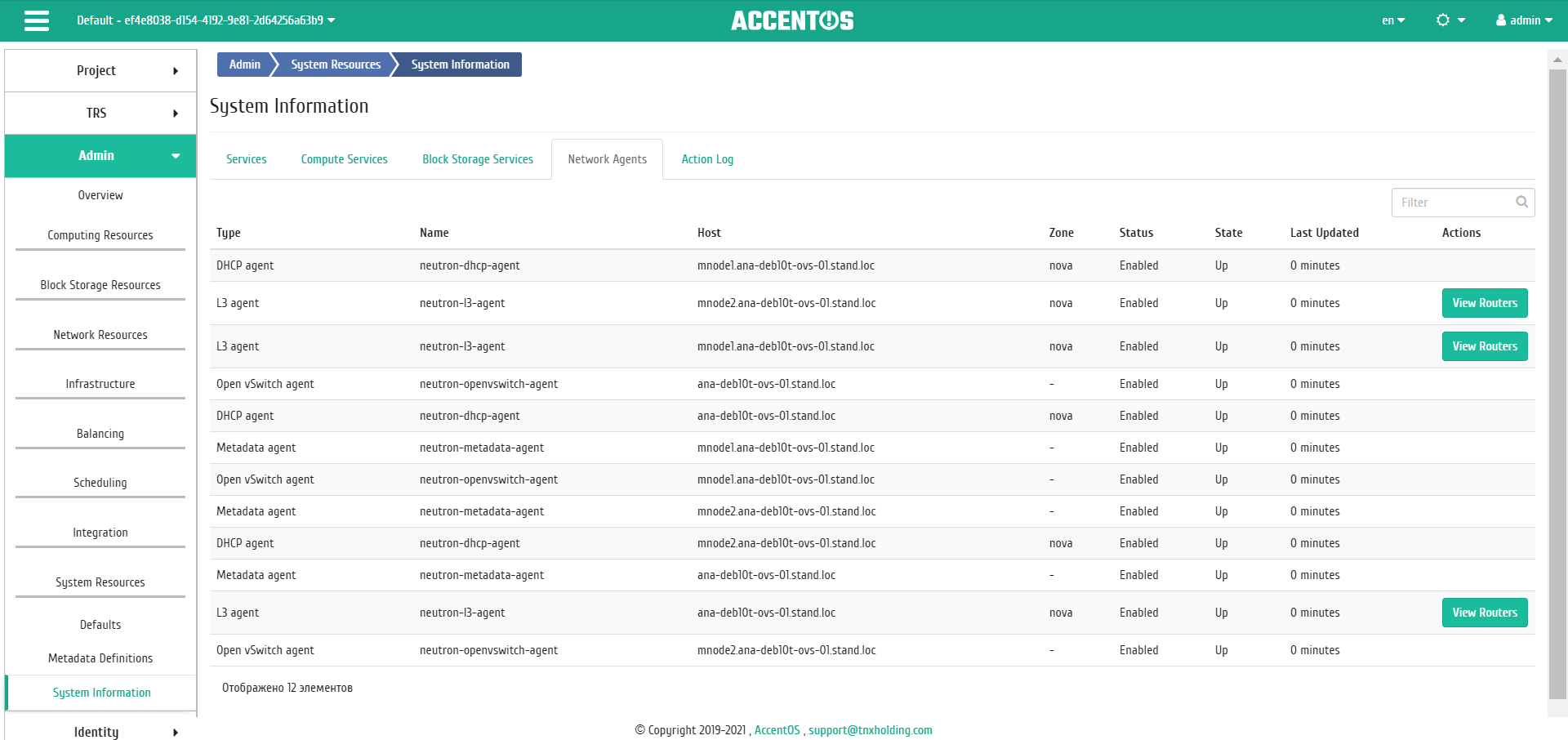
Action Log¶
This tab displays following events in the system:
- Decommissioning of host;
- Disabling domain;
- Running database purging utility;
- Changing backup system;
- Changing backup template;
- Assigning backup template;
- Setting up monitoring for the whole cloud;
- Enabling domain;
- Unassigning backup template;
- Domain creating;
- Creating backup system;
- Creating backup template;
- Domain deleting;
- Deleting host after decommissioning;
- Deleting backup template.