How to prepare golden image of Windows 10?¶
To prepare golden image of Windows 10, you need to do the following:
Carry out the necessary manipulations to install additional software, etc.
Important
Users admin and cloudbase-init cannot be changed. This is the KM for automatic initialization of scripts in the cloud infrastructure in the “Configuration” section. Passwords to the KM data are randomly generated and are not stored anywhere.
The subsequent actions are carried out through the instance console in the AccentOS system from a user with Administrator rights.
Delete instance from domain.
Delete branch in the registry
HKLM\SOFTFARE\Cloudbase_Solutions.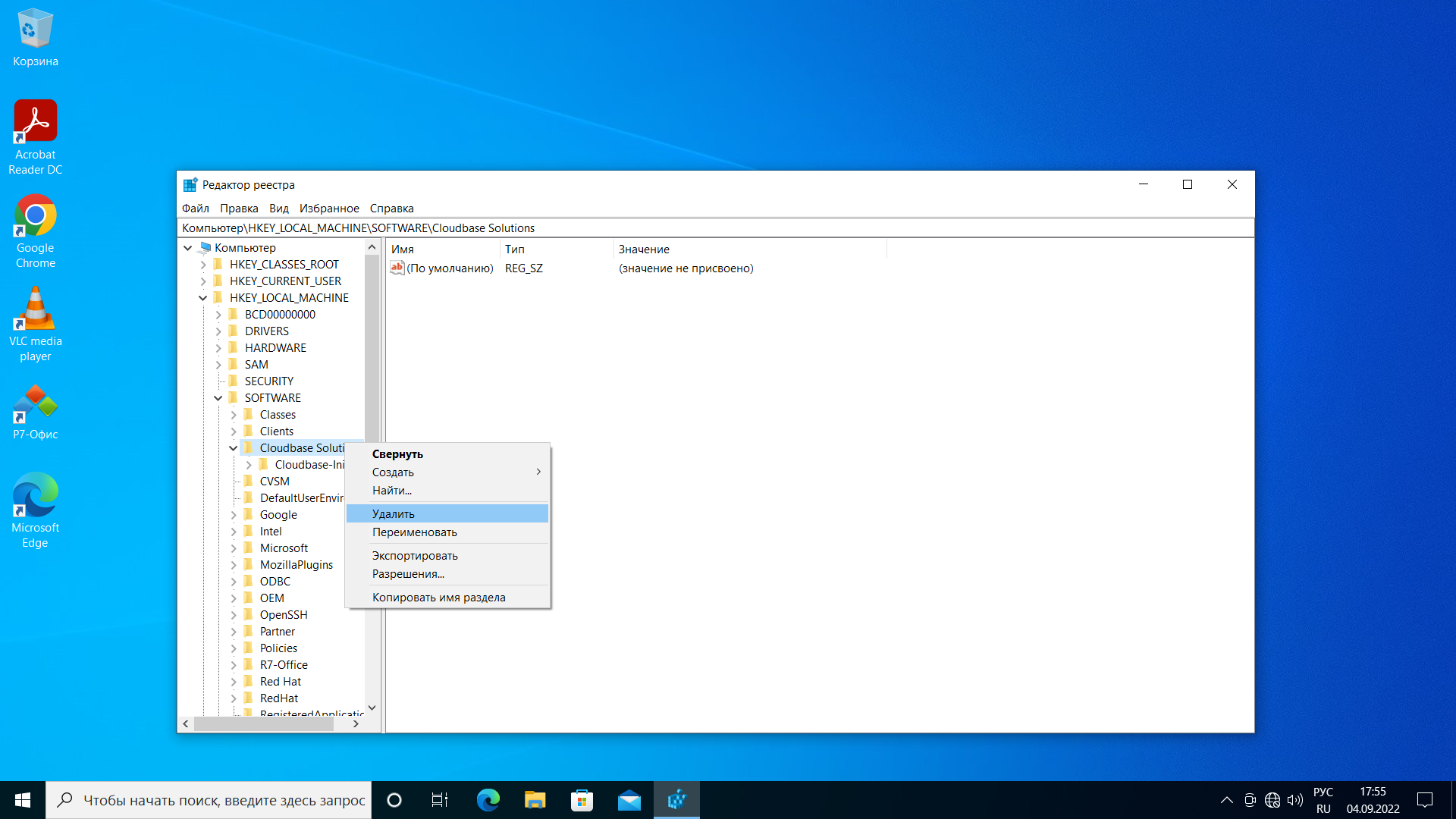
Deleting branch¶
Uninstall network adapter via device manager «Red Hat VitriO Ethernet Adapter» WITHOUT DELETING DRIVERS!
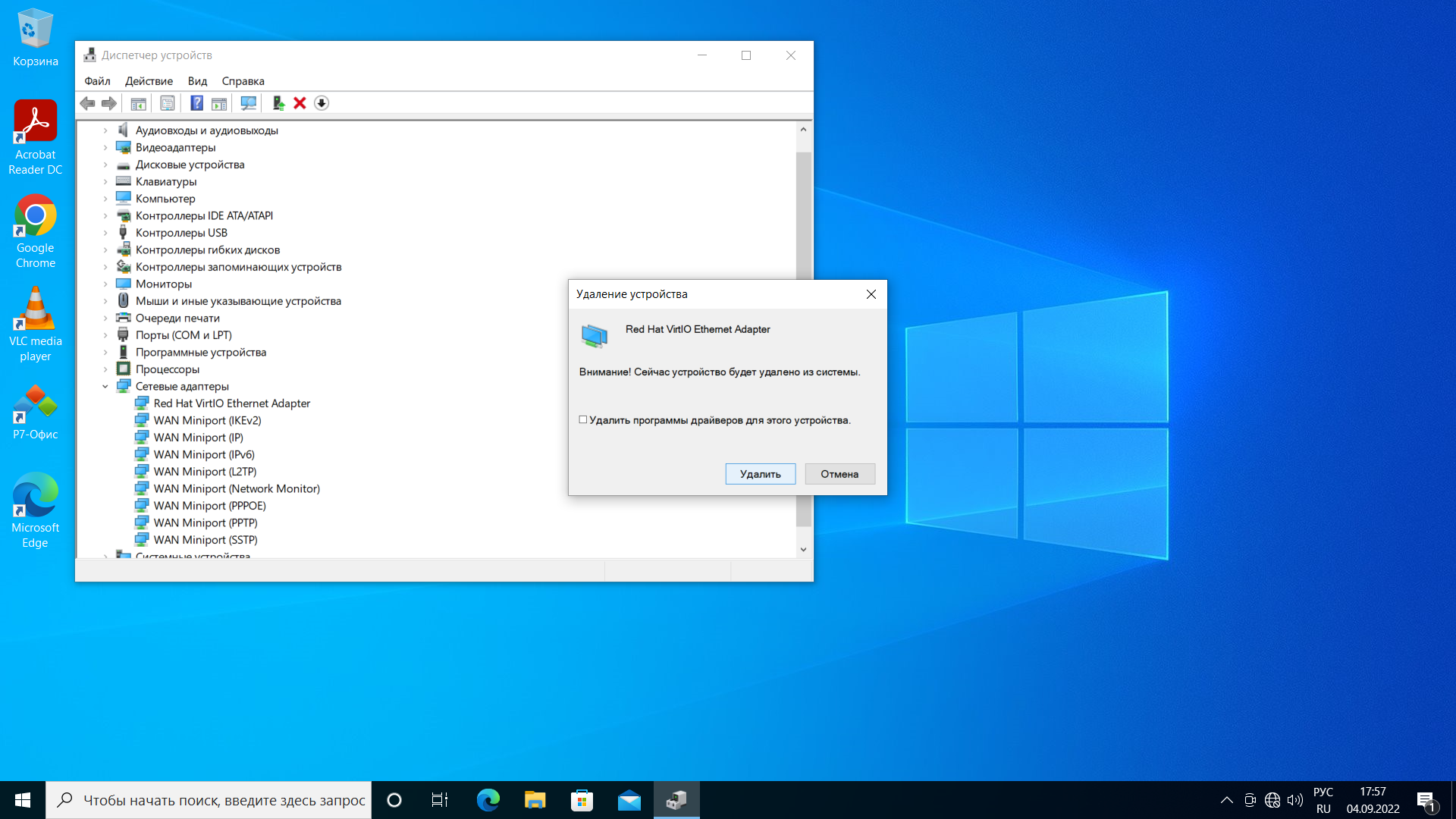
Deleting network adapter¶
Make sure “Turn off fast startup” is unchecked!
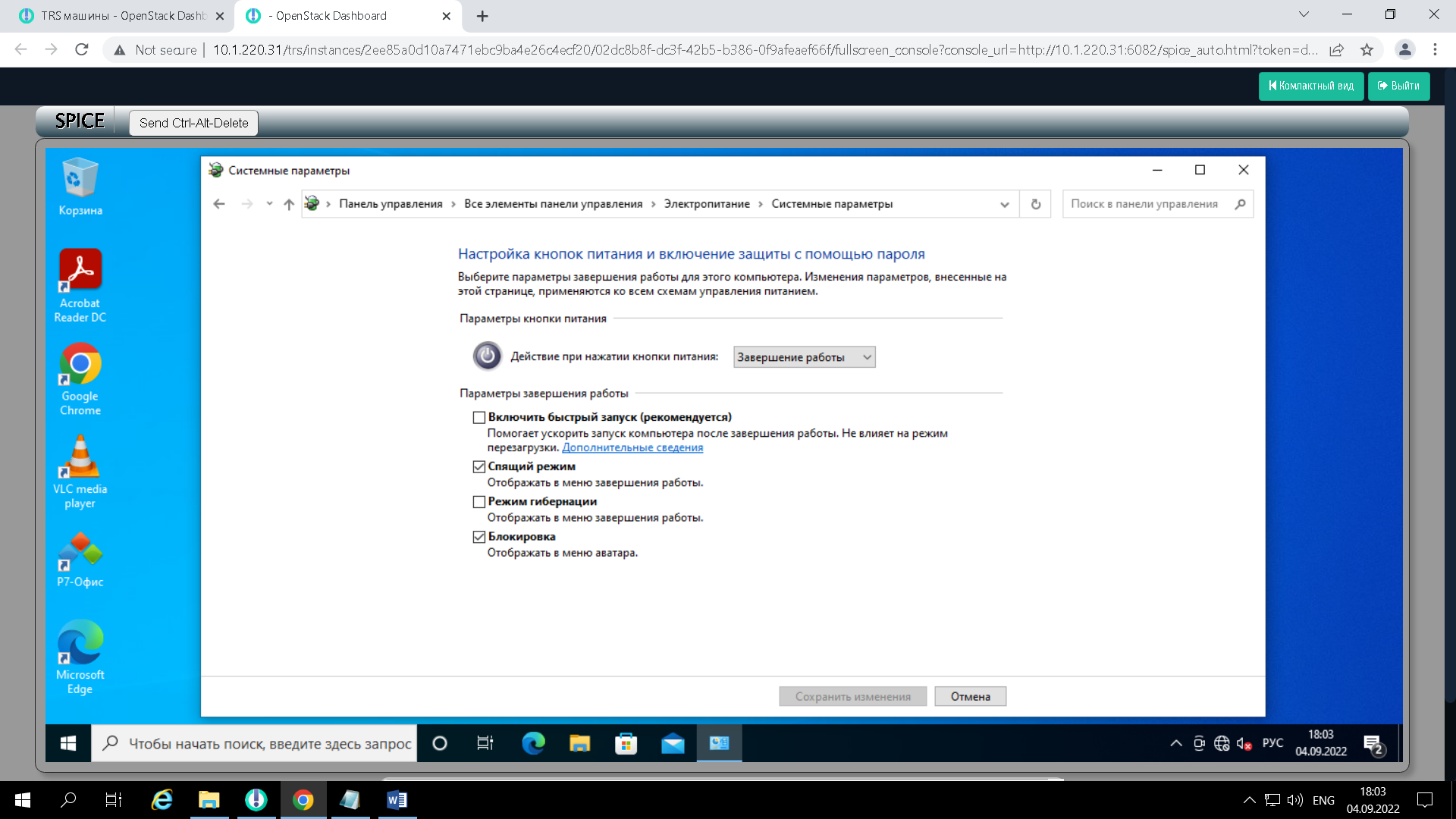
Checking¶
Shutting down the instance.
Through the menu “Administrator” - “Compute resources” - “Instances” create a snapshot of the prepared turned off instance.
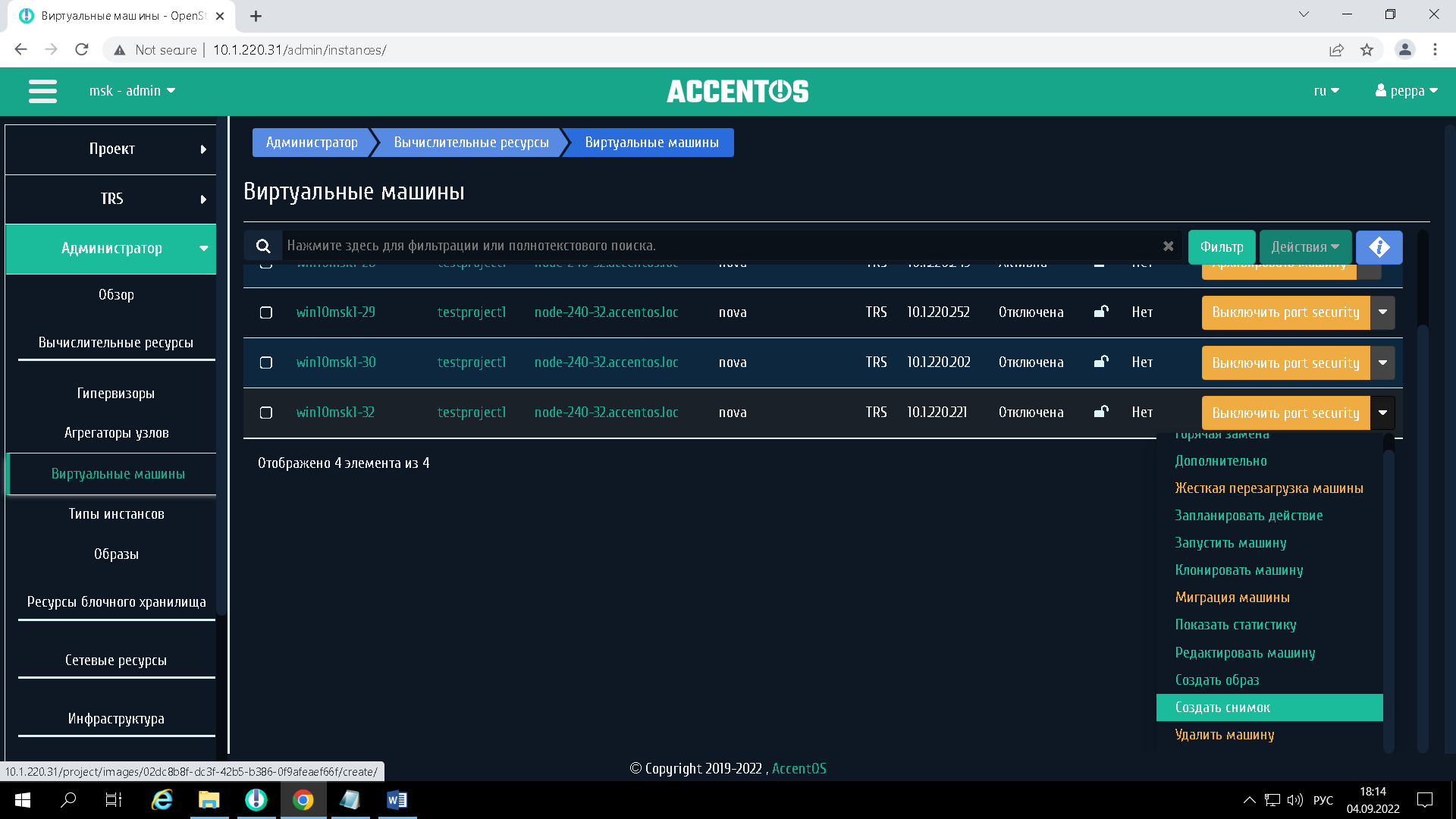
Making a snapshot¶
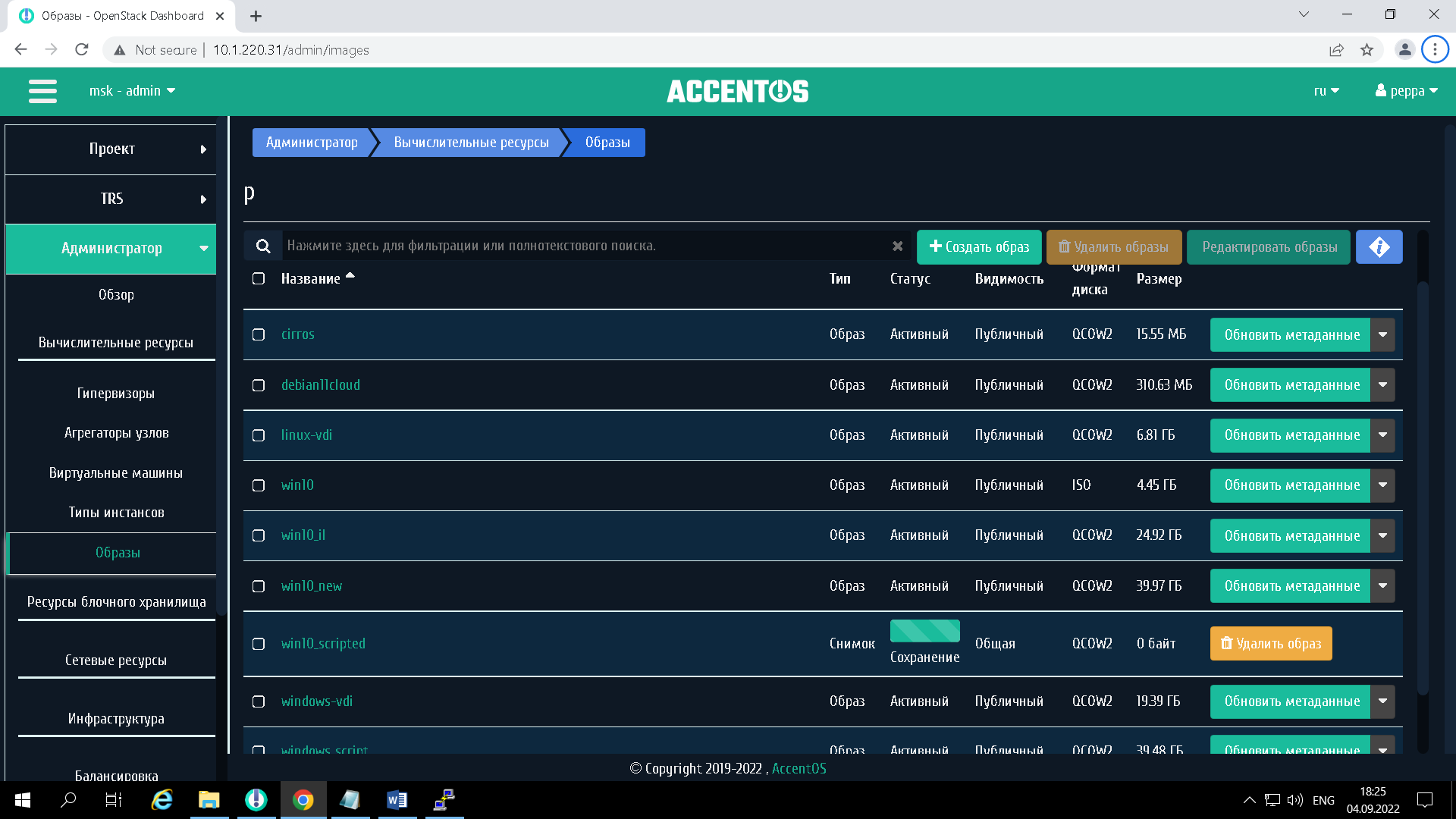
Making a snapshot¶
After creating the snapshot, edit the “Visibility” parameter - “Public”. We leave only those metadata that are in the screenshot. DO NOT edit values!
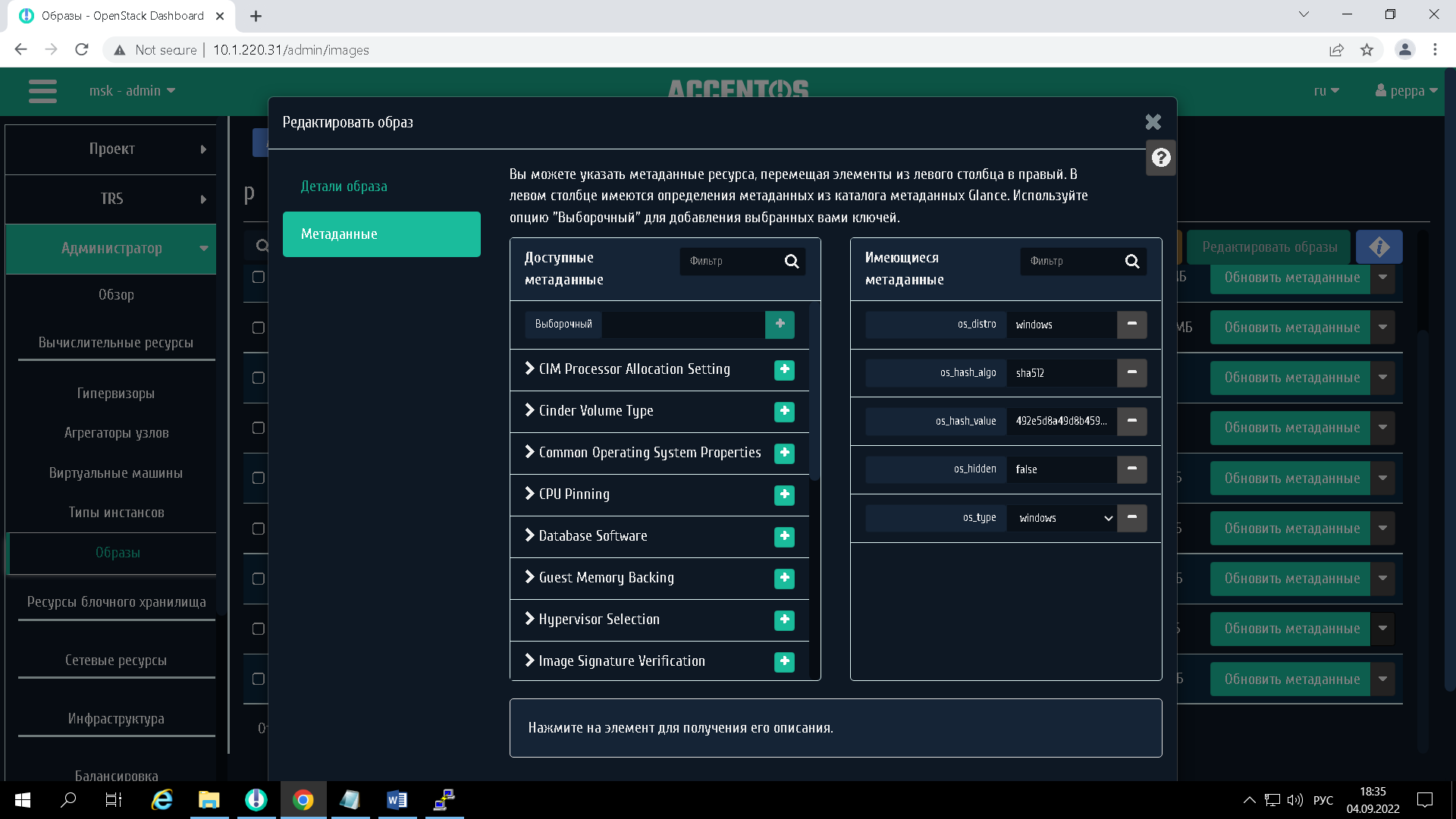
Snapshot editing¶
Image ready for distribution.