Checking the integrity of images in OpenStack¶
OpenStack has built-in mechanisms for monitoring the integrity of instance images, in case of violation of the integrity of the image, the instance running from this image will automatically go into the “Error” status.
To check the integrity of images, do the following:
On the mysql control node, log in to the Database, switch the database to Glance. View a list of all Glance database tables. Select a mirror database:
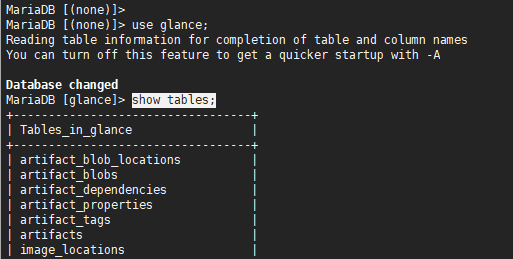
Database tables¶
Describe the images:
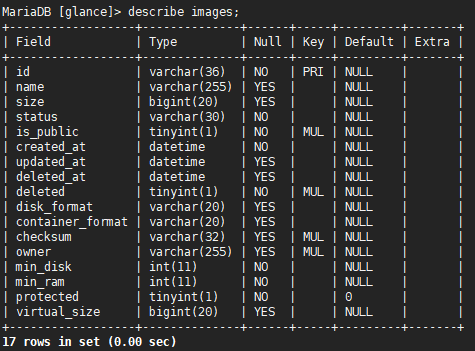
Database tables¶
Request a Mirror Checksum Value:

Request a checksum value¶
Changing the mirror checksum value updates the images to checksum=‘123’ where id=”aaac937e-afdd-40fb-b682-b0a04944ac2d”:
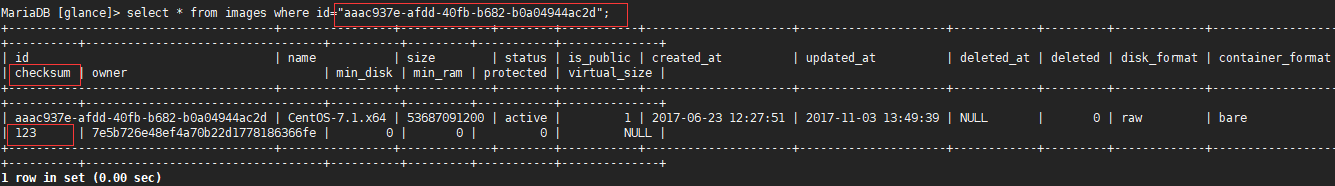
Request a checksum value¶
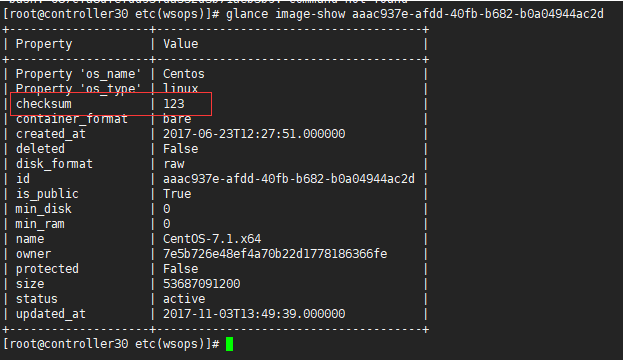
Changing the checksum¶
Use an image to create instance and the creation will fail (if successful, the image cache may not be cleared):
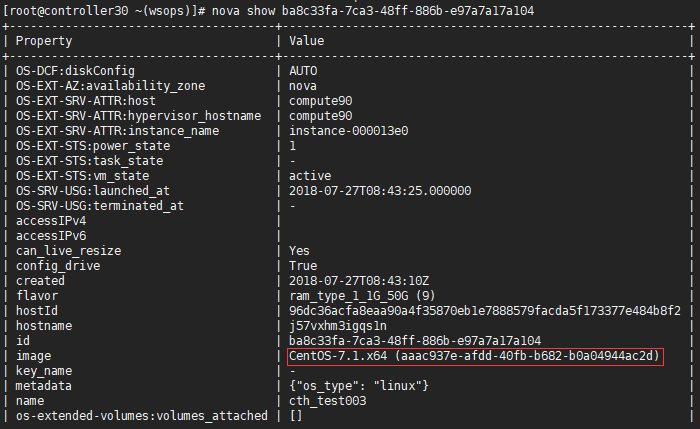
Changing the checksum¶
This mechanism can be effectively used to control the integrity of instance images.