How to fix block device tabs bug in OpenStack Horizon with Dashboard?¶
If, when you go to the “Block Devices” tab, an error like this appears in the Dashboard logs:
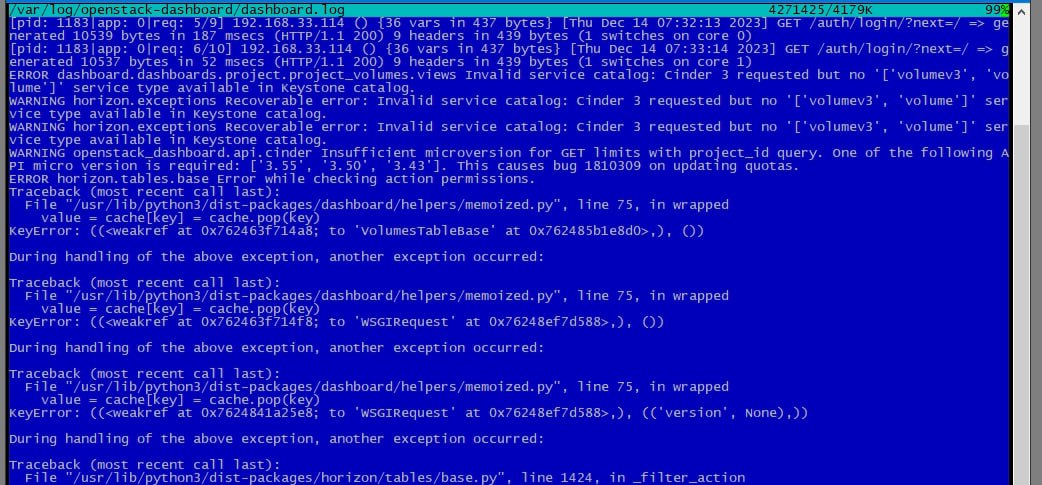
Error in the logs¶
The following checks must be performed:
Confirm the presence of services without endpoints by running self-diagnosis of the Client module with the command:
openstack aos tests –modules -n client
The endpoints test should confirm the error in the Dashboard:
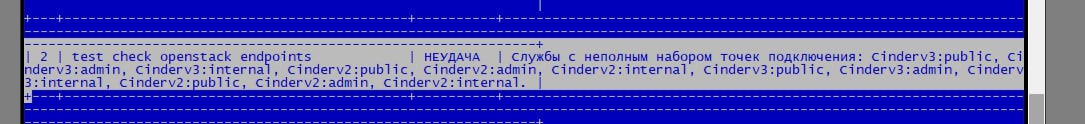
Error confirmation¶
If there is an incomplete set of endpoints, you need to get a list of all OpenStack services on the command line with the command:
openstack service list
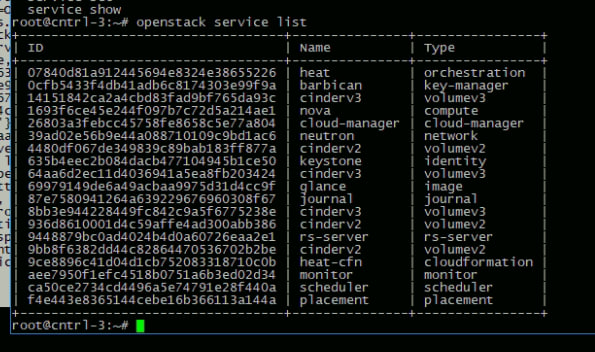
List of endpoints¶
Important
If the output of the
openstack endpoint listcommand shows all the required endpoints, and there is more than one service (cinderv2 or cinderv3), then you need to run the commandopenstack endpoint show endpointIDand look at the ID for the service that does not need to be deleted. All other duplicate services can be deleted using the commandopenstack service delete serviceID.Delete all duplicate services with the command:
openstack service delete ID
Afterwards, recreate endpoints for the remaining services.
More details about services and endpoints for the Train version can be found in the documentation.