«Scheduling» tab¶
Tab displays scheduled tasks on thin clients.
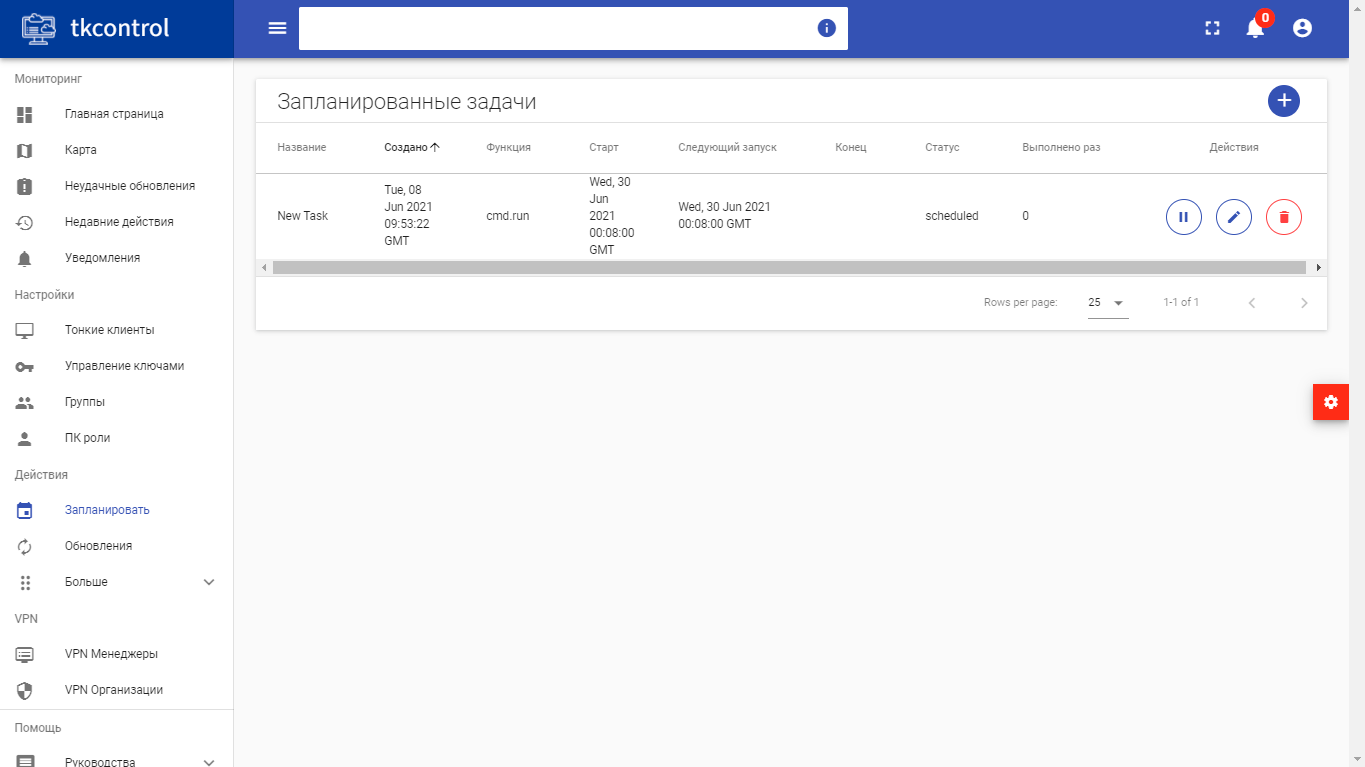
Scheduled tasks list¶
| Field name | Description |
|---|---|
| Name | Task name assigned when creating. |
| Created | Date and time of task creation. |
| Function | Planned action. |
| Start | Date and time of the start of the action. |
| Next launch | Date and time of next launch. |
| End | Date and time of the end of the task. |
| Status | Task execution status. |
| Executed times | Number of times the task was completed. |
Sorting and filtering tools are available for the list of scheduled tasks. Fields are sorted in ascending and descending order.
| N | Action | Description |
|---|---|---|
| 1 | Schedule action | Create new task. |
| 2 | Stop execution of task | Stop execution of the selected task. |
| 3 | Edit task | Changing selected task. |
| 4 | Delete | Deleting selected task. |
Listed actions are available for execution in relation to one selected task - by selecting the required action in the “Actions” field of the corresponding entry in the list of tasks.
Features of work¶
Creating new task¶
New task is added by calling the “Schedule action” action. In the wizard window that opens, select the date. Highlighted days indicate the presence of planned actions on this object for the date, and blue labels indicate their number:
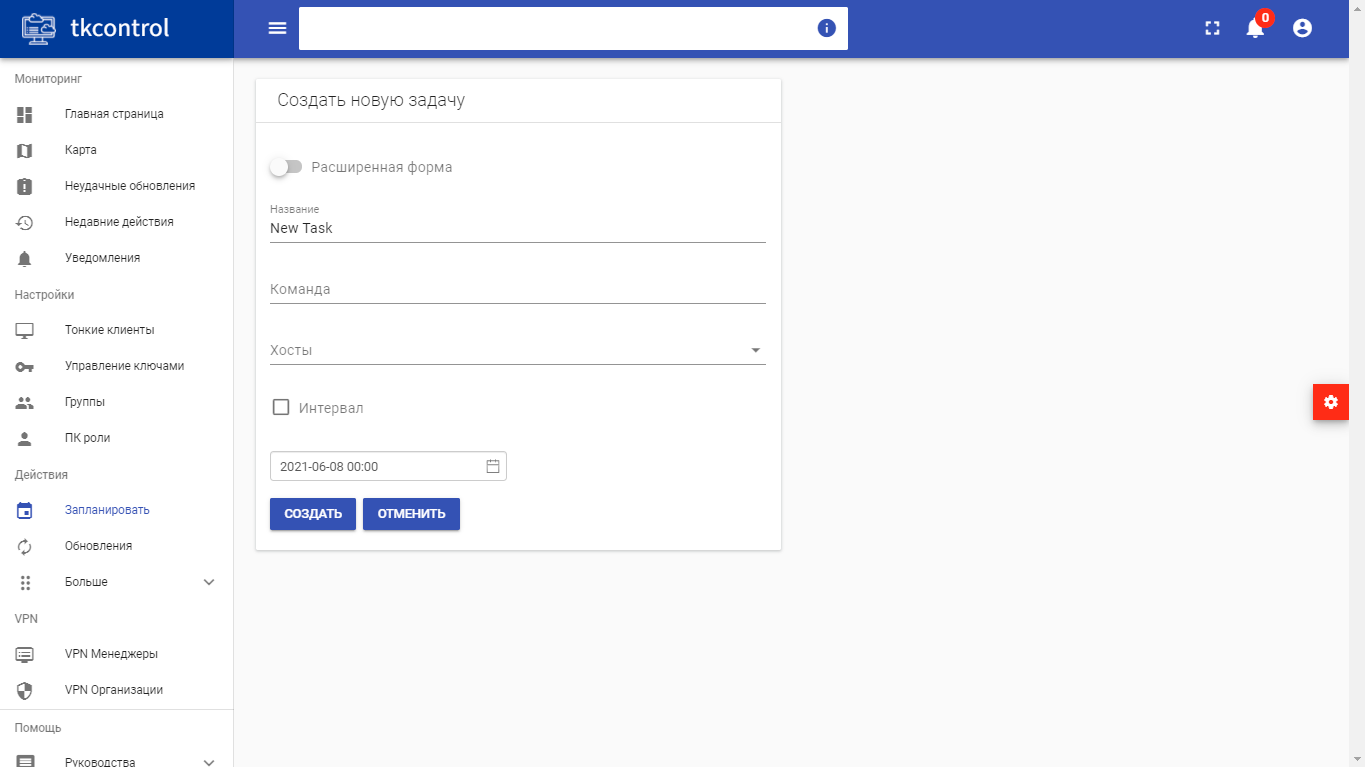
Task creation window¶