Client custom settings¶
Basic custom settings¶
When working in RSclient mobile application after launch, the main window opens:

RSclient mobile application main window¶
Use the «Settings» button in the main application window to make basic user settings for connection parameters.
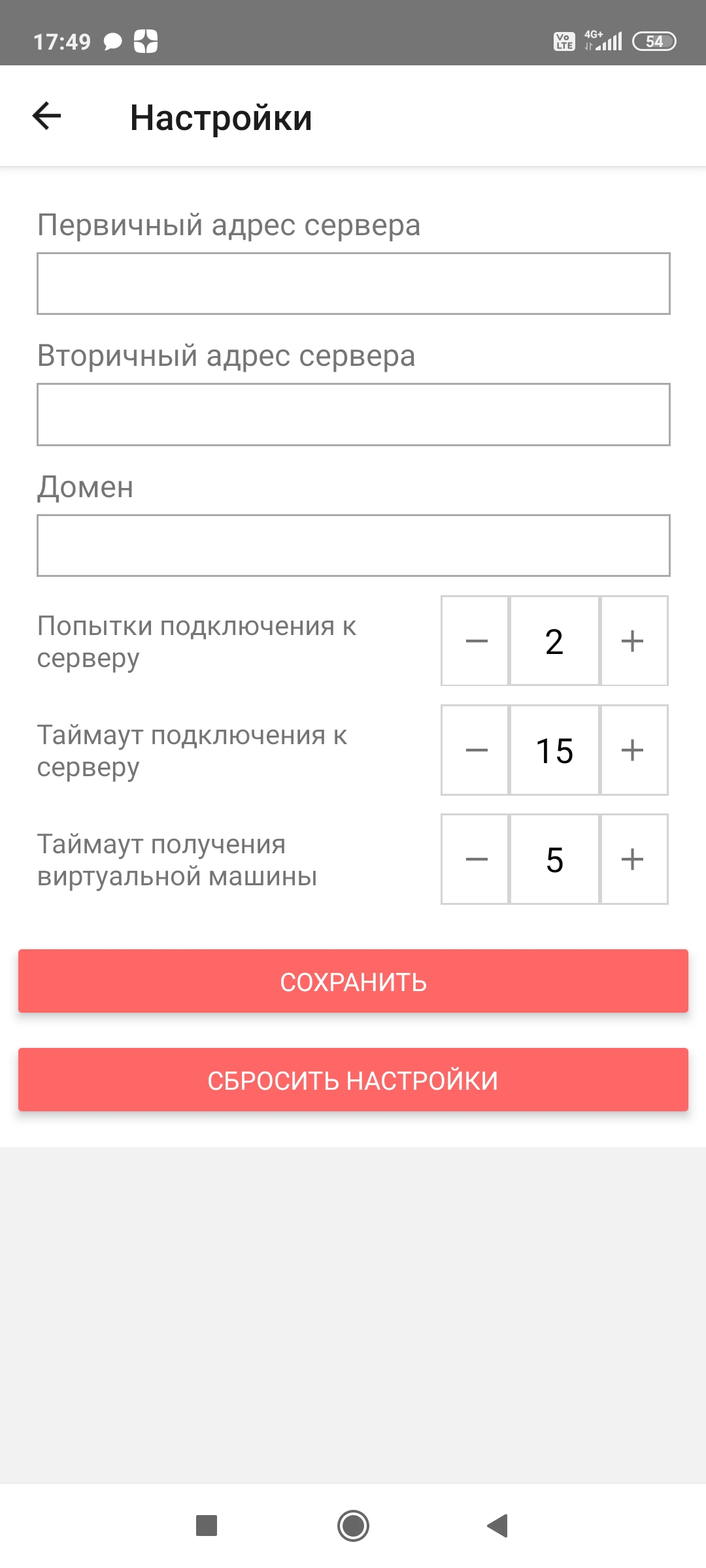
Settings¶
It is needed specify the server data in the window that opens:
- Primary server URI is main server address or hostname to connect to, for example,
ana-deb9q-ovs-01.stand.locor10.35.21.23. It is required to fill, if the field is empty, the “Connect” button will be unavailable. If you are using Android version 8 and higher, the server address must be specified in the HTTPS format. - Secondary server URI <Server URI>`is alternate server address or hostname to connect, for example, ``ana-deb9q-ovs-01.stand.loc` or
10.35.21.23. It is optional field. If you are using Android version 8 and higher, the server address must be specified in the HTTPS format. - Domain is domain name. It is required to fill, if the field is empty, the “Connect” button will be unavailable.
- Connection attempts is a number of retries to connect to servers.
- Connection timeout is a time to wait before next attempt to connect to servers in seconds.
- Get instance timeout is a time to wait before next attempt getting of TRS instance getting task status in seconds.
Сlick the “Save” button to save connection parameters. Click on the “Reset parameters” button to delete the entered data.