«Keys» tab¶
This tab contains a list of keys for accessing the clouds.
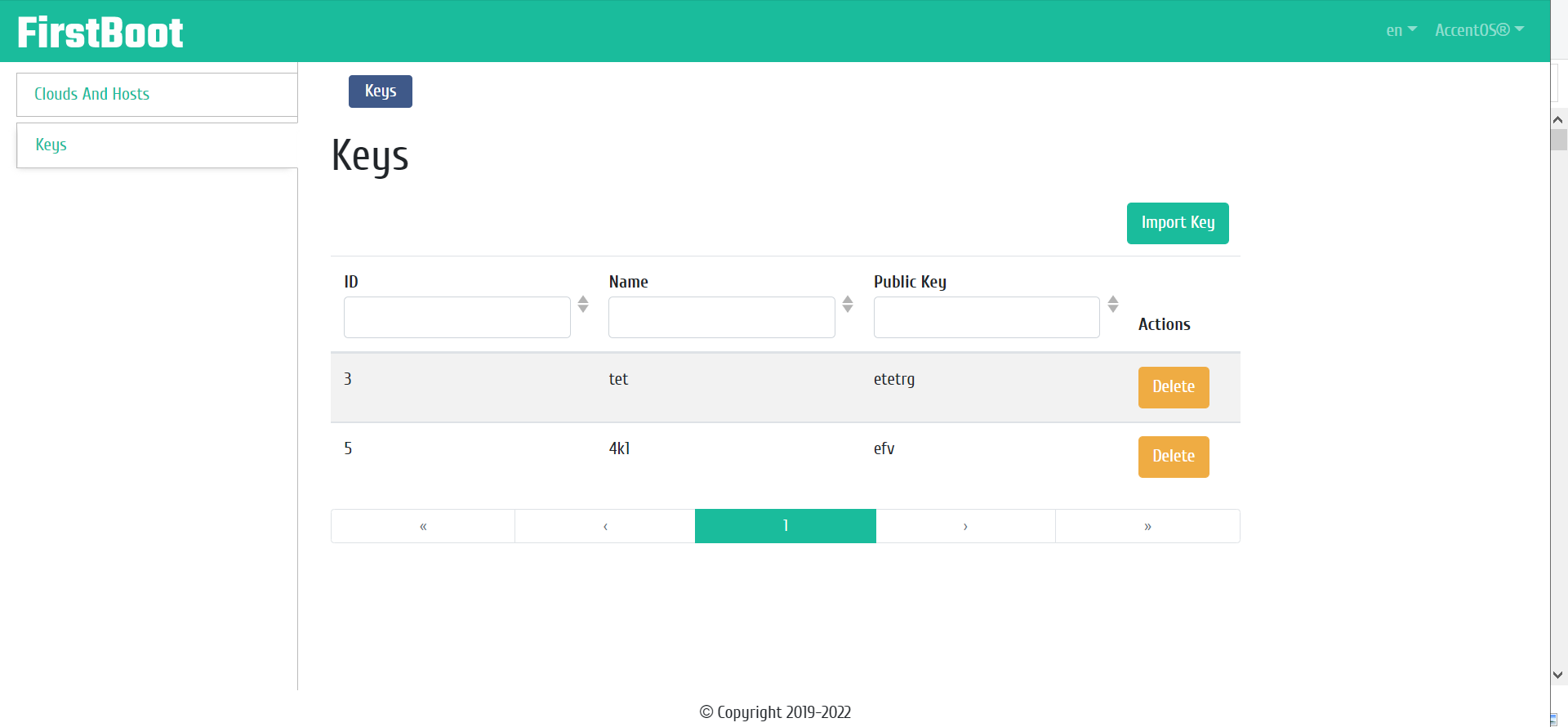
Keys list¶
| Field name | Description |
|---|---|
| ID | Key ID. |
| Name | Key name. |
| Public key | Public part of the key pair. |
| N | Action | Description |
|---|---|---|
| 1 | Key import | Import the previously generated key. |
| 2 | Delete | Deleting key. |
Features of working with keys¶
Key import¶
Click the “Import key” button to open the import window. In the window that opens, specify the name of the key, and also enter the public and private keys generated earlier:
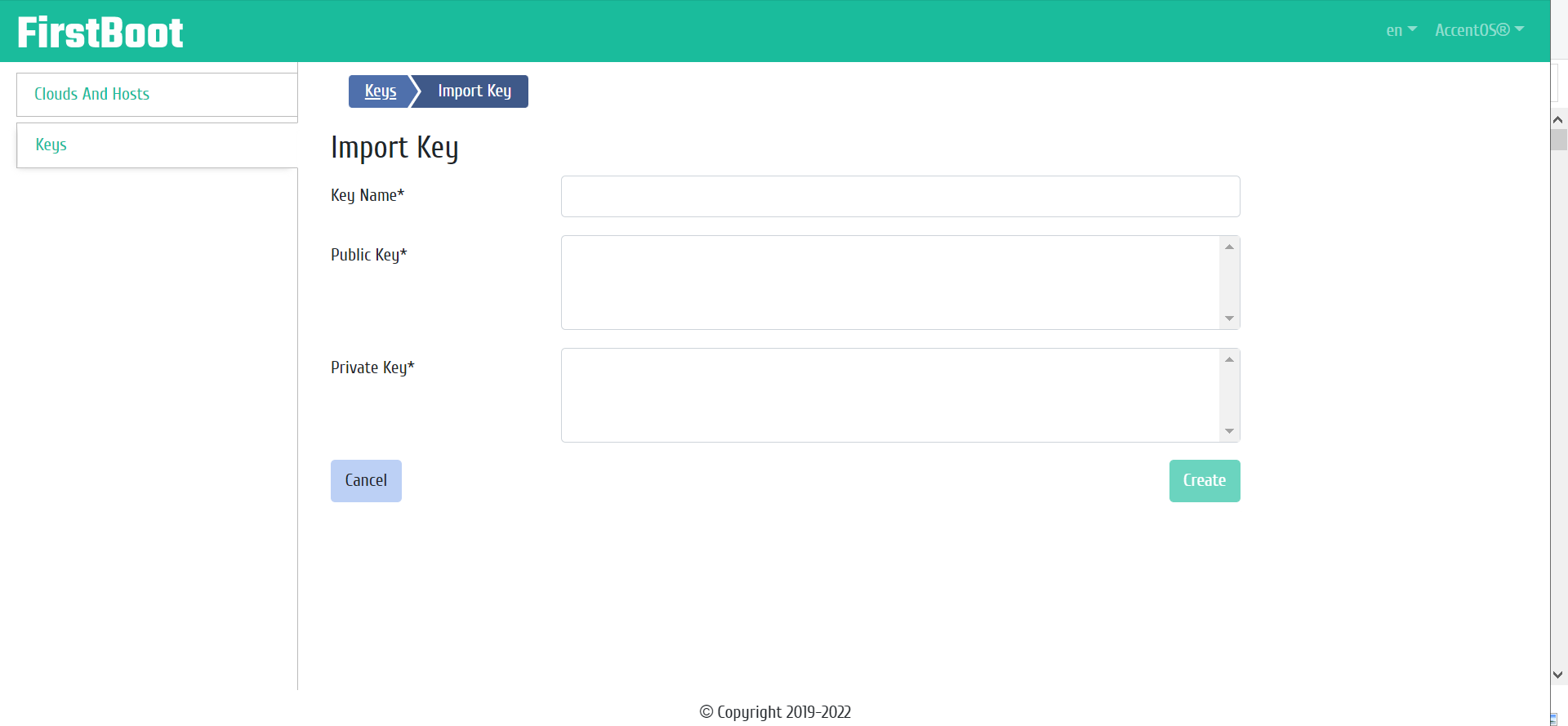
Key import window¶
All fields are required, the key name must be unique within the system. Confirm the action with the “Import” button.
Deleting key¶
Function allows to delete the selected key. The function is available in the general list of all keys.