Connection to TRS instance¶
After successful configuration of the application, you can start working with TRS instances, for this you need to click the “Connect” button on the main client panel:
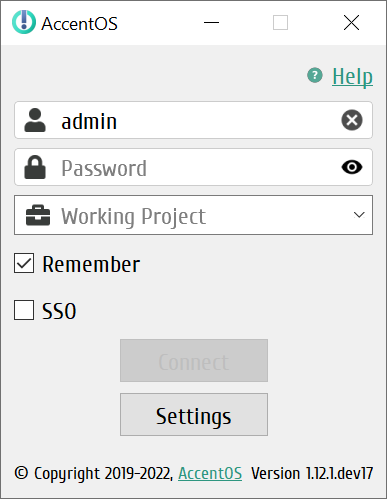
RSclient¶
In a situation when TRS instance is not ready for operation (in the absence of instance, with instance statuses Paused, Shutoff), a request progress indicator window appears, which indicates the currently running task (processing a request, creating instance, unpause instance, etc.). The window also contains information about which user request is being made for. It is possible to cancel the request, but canceling the request will not cancel the running action.
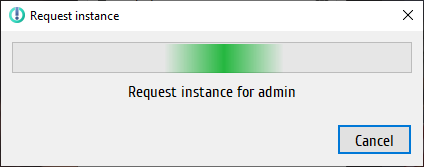
Progress bar window¶
Peculiarities of connecting to TRS instances, which are determined by the functionality of the RSserver module, can be found in the corresponding section of the documentation.
If the connection failed, a window will be displayed indicating the reason why the connection could not be completed with the ability to view detailed information about the error:

Error window¶
When using a smart card and a credential error occurs, you will be prompted to recover it.
Note
You can view the history of connections to the TRS instance in the tab «Sessions».