Authorization and navigation in TKControl¶
Log in to the module using your credentials:
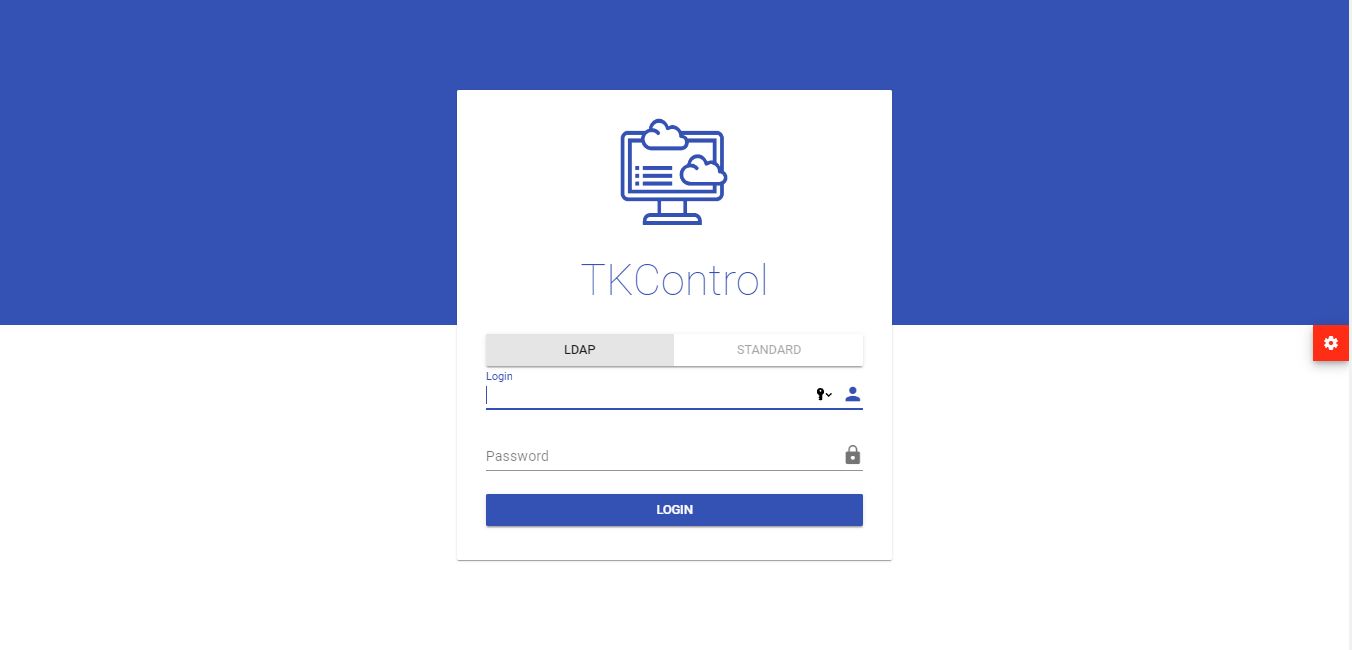
Login window in TKControl¶
Authorization in the module can be done using LDAP if module is configured to work with LDAP.
Use the navigation bar to navigate between tabs:
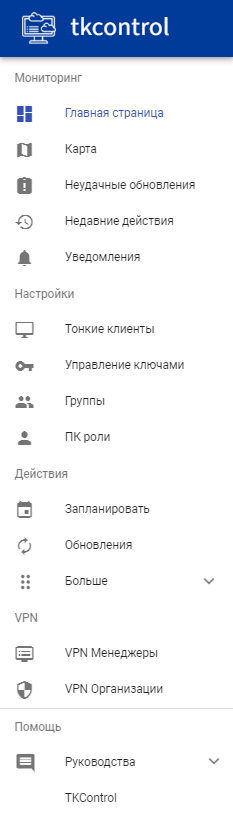
Navigation bar¶
Using button  you can hide or display the menu bar.
you can hide or display the menu bar.
Using button  you can go to full screen mode of operation with TKControl.
you can go to full screen mode of operation with TKControl.
When you click on the button with the gear icon  in the menu that opens, you can select the color scheme of the interface, the interface language and the color of the sidebar:
in the menu that opens, you can select the color scheme of the interface, the interface language and the color of the sidebar:
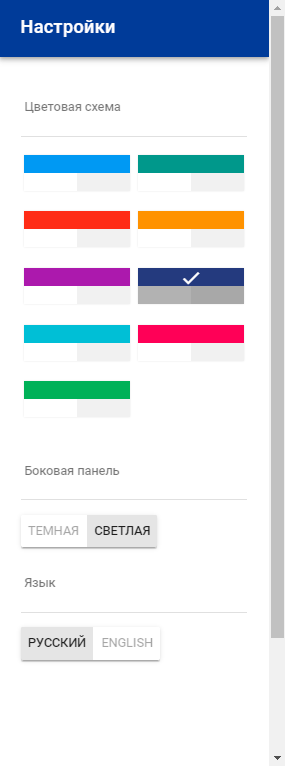
Settings menu¶
To exit the TKControl graphical interface, click on the button “Exit” in the user settings menu:
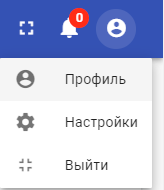
Exit the TKControl GUI¶