Templates¶
Tab is intended for working with templates. Templates are listed:
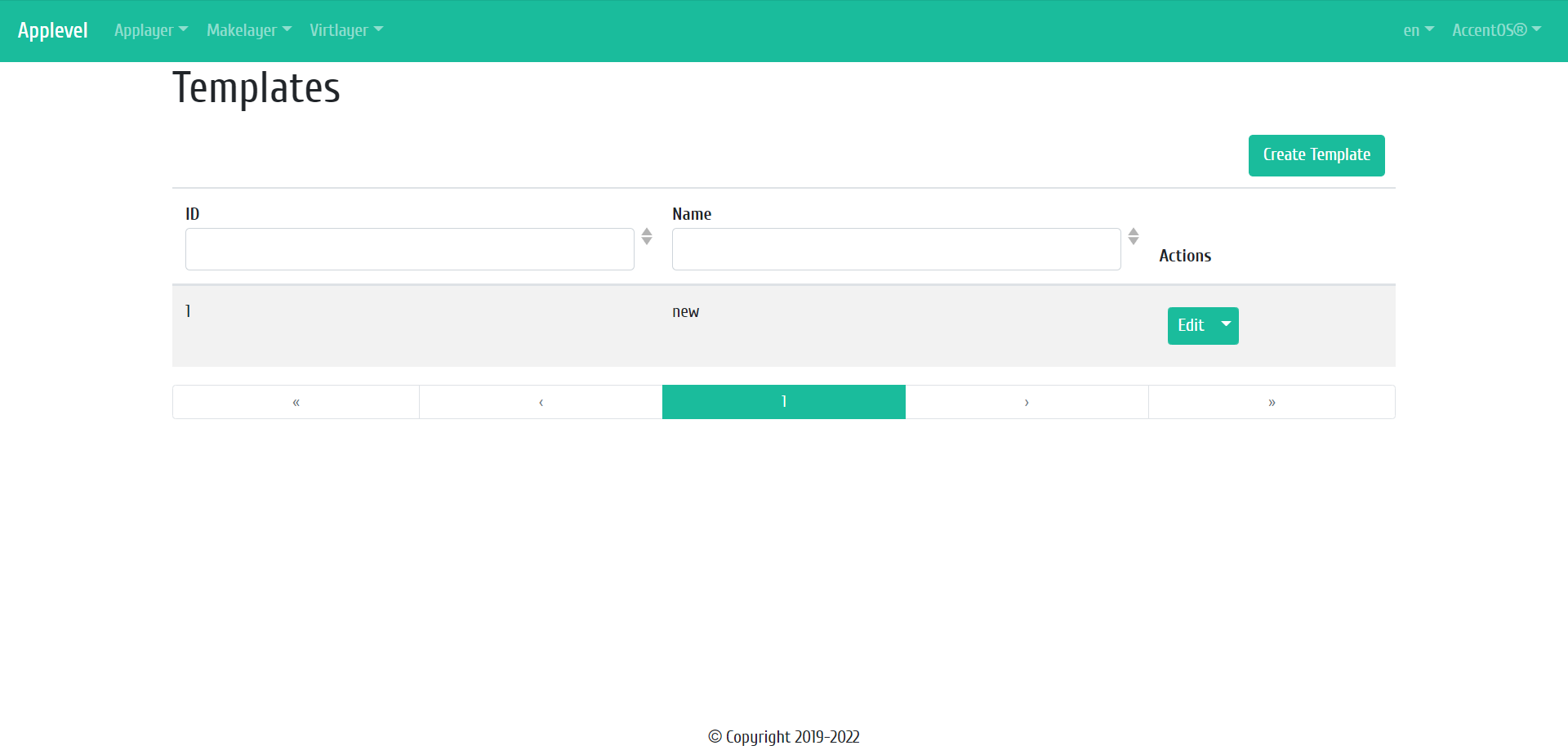
Templates list¶
| Field name | Description |
|---|---|
| ID | Template ID. |
| Name | Template name. |
Sorting and filtering tools are available for the template list. The fields are sorted in ascending and descending order. Filtering is performed by the following parameters:
- ID is template ID. Incomplete input is allowed;
- Name is template name.
| N | Action | Description |
|---|---|---|
| 1 | Create template | Creating template. |
| 2 | Edit | Editing template parameters. |
| 3 | Copy | Creating copy of template. |
| 4 | Delete | Deleting existing template. |
Actions are available for execution with respect to one selected template - by selecting the desired action in the “Actions” field of the corresponding entry in the list of all templates.
Features of working with templates¶
Creating template¶
In the general list of templates on the control panel, using the “Create template” button, open the wizard window for creating a template:
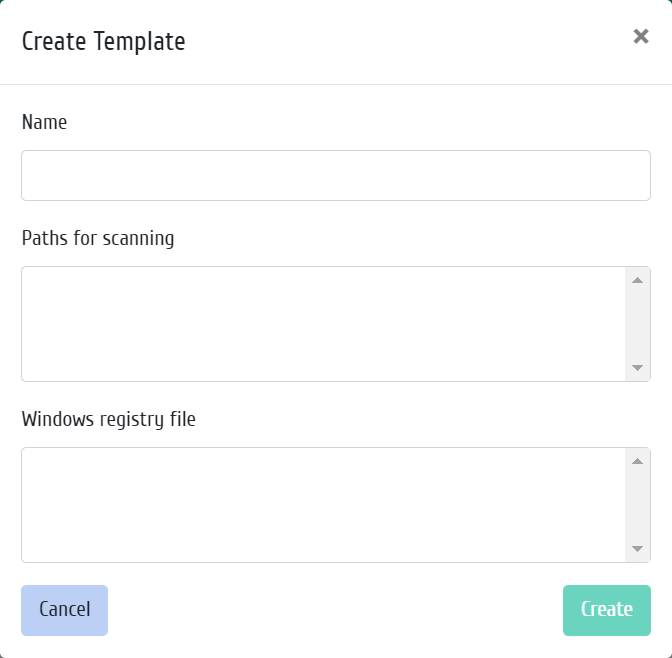
Creating template window¶
In the window that opens, specify:
- Name is new template name, required field;
- Scan Paths are scan paths, required field;
- Windows registry file is windows registry file, required field.
Editing template¶
In the general list of templates, using the “Edit” button, open the window for changing template parameters:
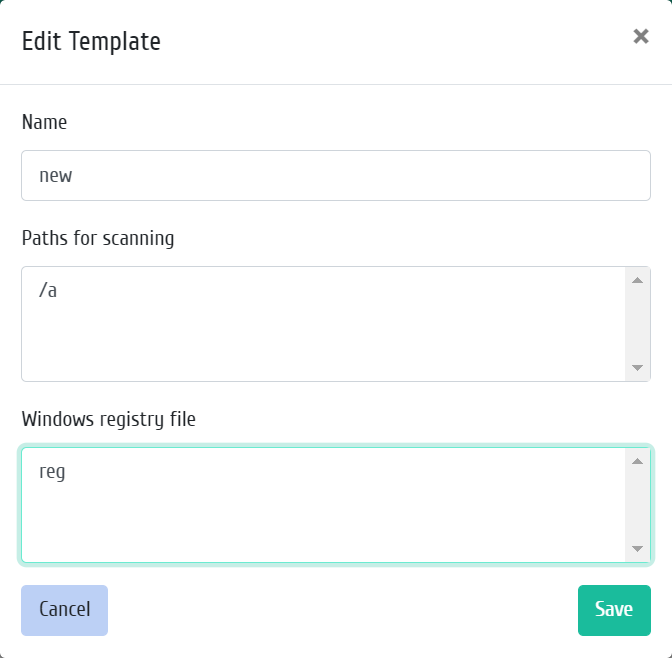
Editing template window¶