Navigation in the module¶
By default, the module’s web interface is accessible through any browser on port 8082. The main menu is represented by two tabs “Clouds and hosts” and “Keys”.
Use the navigation bar to navigate between tabs:
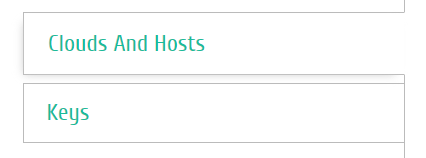
Navigation bar¶
On the top panel, on the right side, there is a switch that allows to quickly change the language of the control panel. Russian and English languages are available for selection.
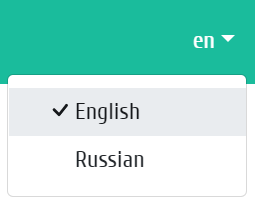
Selecting interface language on the top panel¶
There is a switch that allows to change the color scheme of the interface theme, the standard color scheme and dark are available for selection. Dark color scheme is designed to work with the interface in low light conditions.
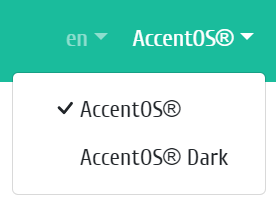
Selecting color scheme of the interface on the top panel¶