«VPN managers» tab¶
This section presents VPN managers.
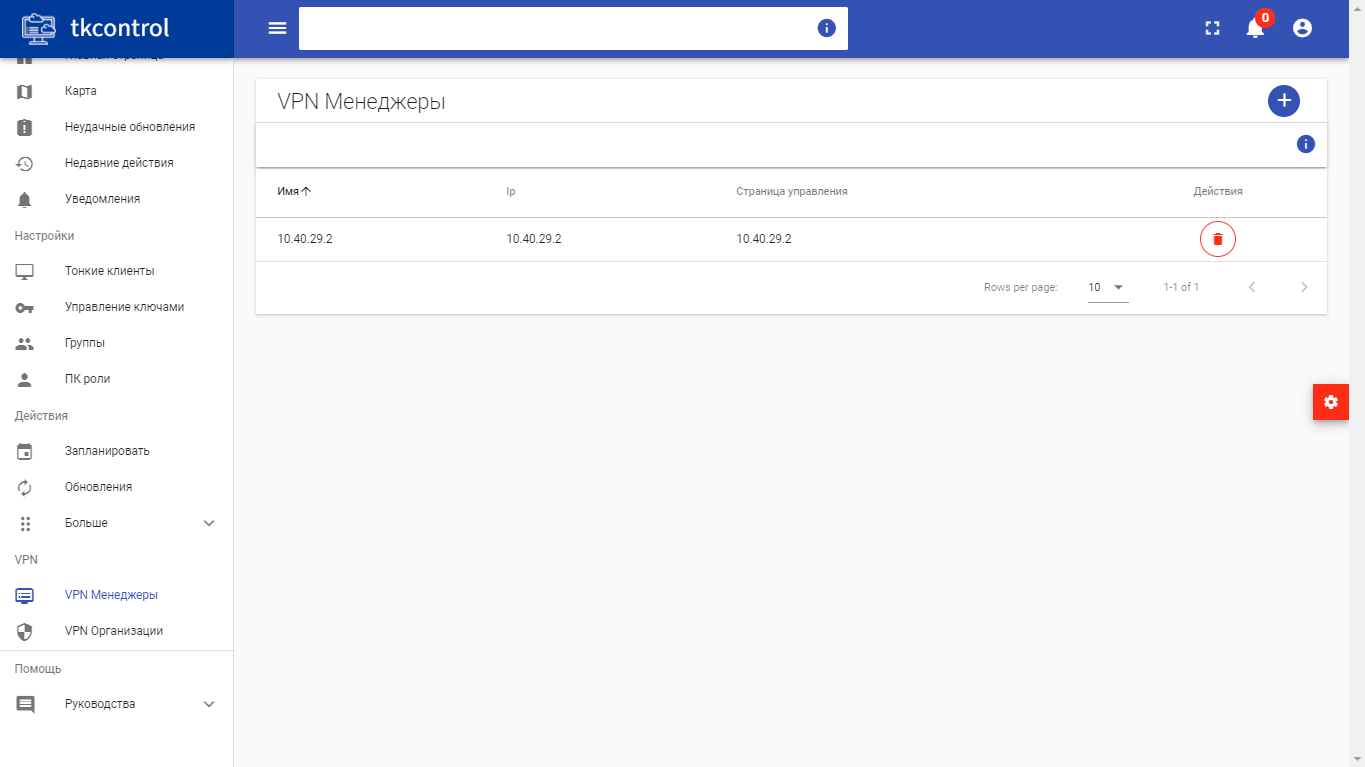
VPN managers list¶
| Field name | Description |
|---|---|
| Name | VPN manager name. |
| IP | VPN manager IP address. |
| Management page | VPN manager control page IP address. |
Sort tool is available for the list of managers. Fields are sorted in ascending and descending order.
| N | Action | Description |
|---|---|---|
| 1 | Create | Creating new VPN manager. |
| 2 | Delete | Deleting VPN manager. |
Features of work¶
Creating VPN manager¶
Action is available in the general list, carried out in the master window:
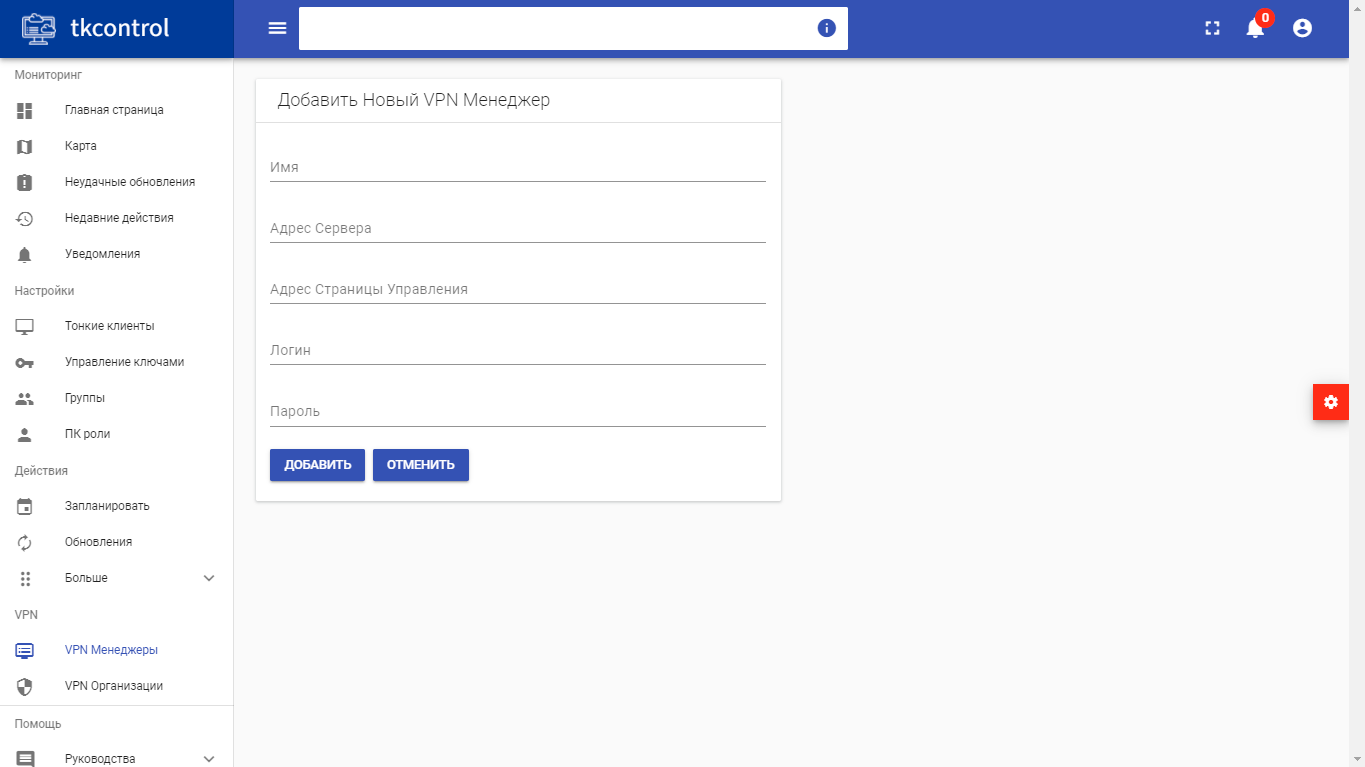
Creating VPN manager window¶
In the window that opens, input the name, IP-address of the server, IP-address of the control page, as well as the login and password of administrator.