Layers¶
Tab is intended for working with layers (sets of software ready to be added to the base image). Layers are listed:
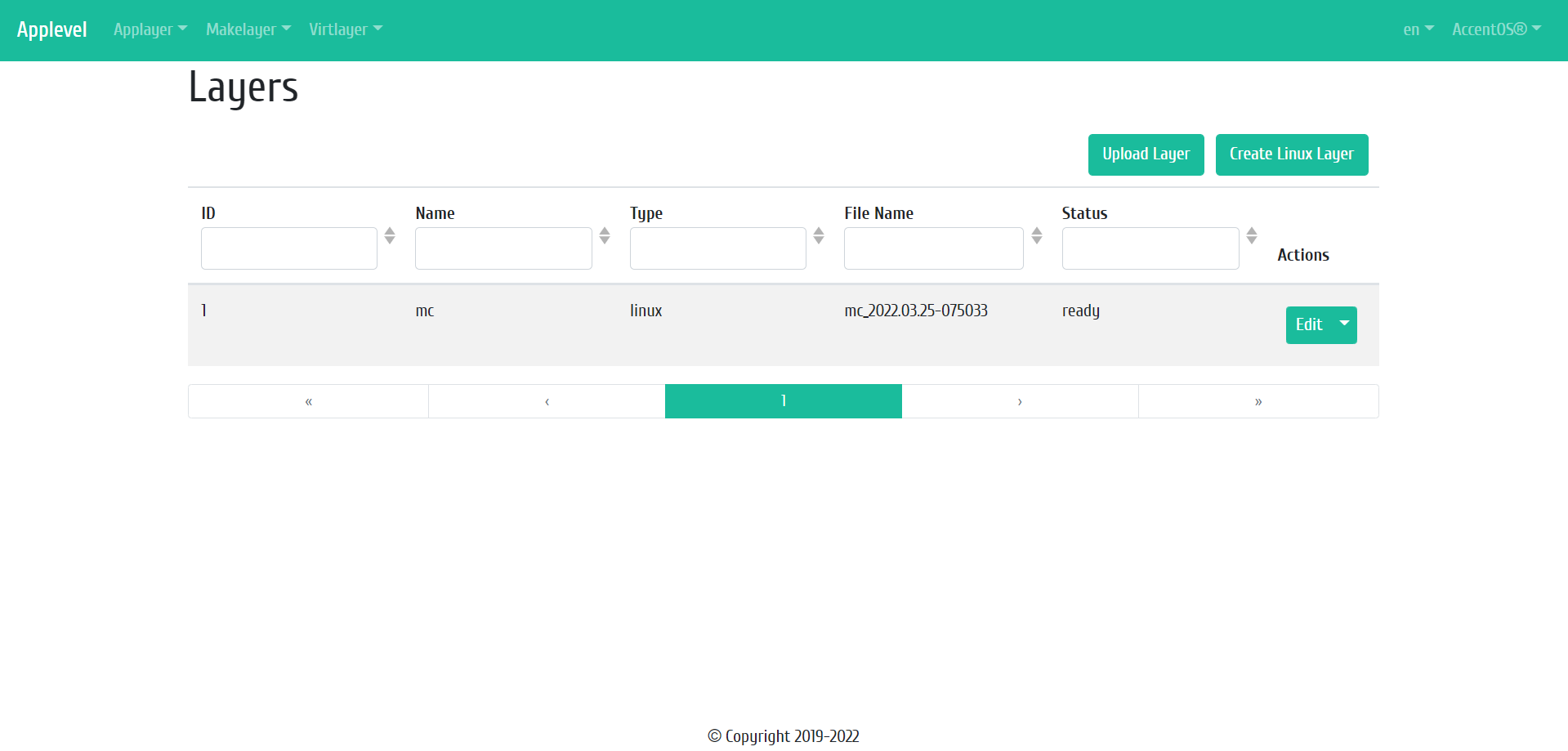
Layers list¶
| Field name | Description |
|---|---|
| ID | Layer ID. |
| Name | Layer name. |
| Type | Layer type. There are the following types:
|
| File Name | Layer file name. |
| Status | Layer status. |
Sorting and filtering tools are available for the layer list. The fields are sorted in ascending and descending order. Filtering is performed by the following parameters:
- ID is layer ID. Incomplete input is allowed;
- Name is layer name. Incomplete input is allowed;
- Type is layer type. Incomplete input is allowed;
- File Name is layer file name. Incomplete input is allowed;
- Status is layer status. Incomplete input is allowed.
| N | Action | Description |
|---|---|---|
| 1 | Upload Layer | Loading Application Layer. |
| 2 | Create Linux Layer | Creating Linux layer using available repositories. |
| 3 | Edit | Editing Application Layer Settings. |
| 4 | Create Template | Creating layer template. |
| 5 | Delete | Deleting an existing layer. |
Actions are available for execution with respect to one selected layer - by selecting the desired action in the “Actions” field of the corresponding entry in the list of all layers.
Features of working with layers¶
Uploading Layer¶
In the general list of layers on the control panel, using the “Upload Layer” button, open the master window for loading the layer:
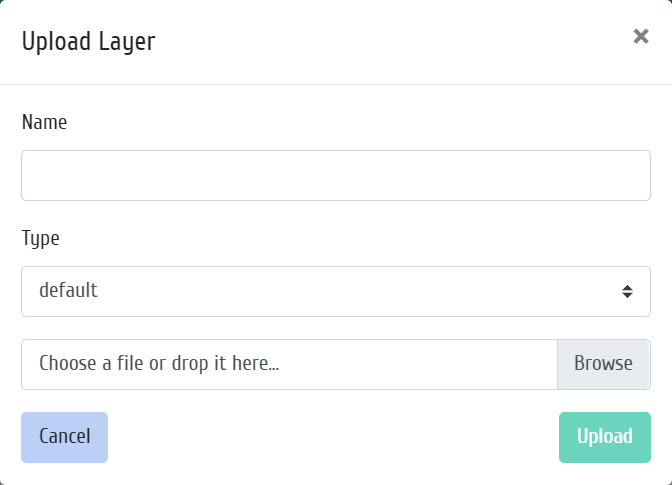
Uploading layer windows¶
In the window that opens, specify:
- Name is the name of the layer, the field is required;
- Type, selection the type of layer:
- default is default layer type;
- linux is layer type for Linux operating system;
- windows is layer type for Windows operating system.
- File, selection an application layer file that is locally located on the system.
Creating Linux Layer¶
In the general list of layers on the control panel, using the “Create Linux layer” button, open the master window for creating a Linux layer:
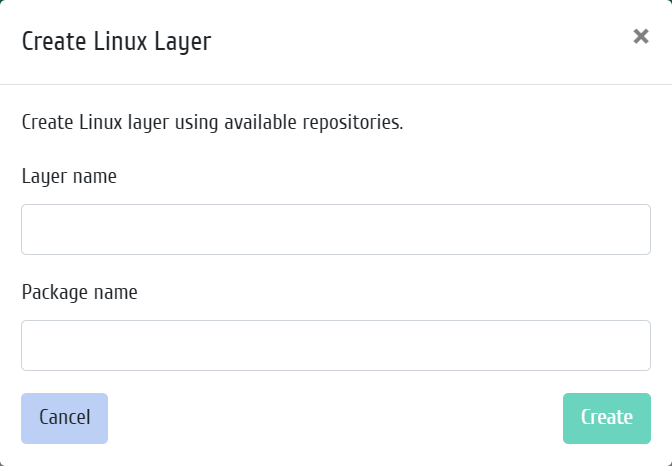
Creating Linux Layer windows¶
In the window that opens, specify:
- Layer name is the name of the new Linux layer, the field is required;
- Package name is the name of the Linux layer package from the repository.
Layer editing¶
In the general list of layers, using the “Edit” button, open the window for changing layer parameters:
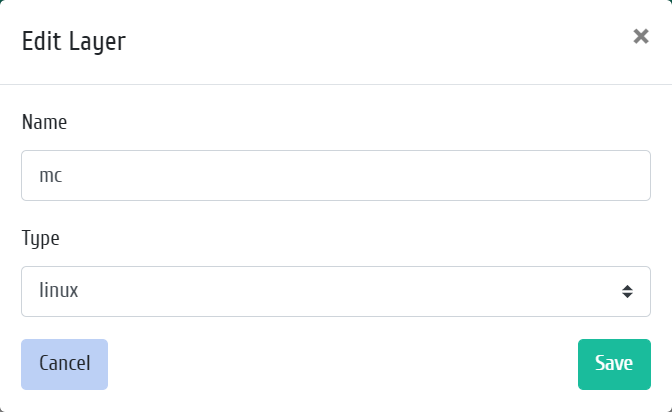
Layer editing windows¶
Creating template¶
In the general list of layers, using the “Create Template” button, open the window for creating a template based on layer:
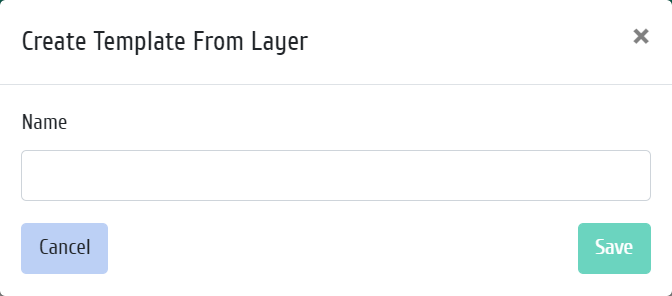
Creating template windows¶